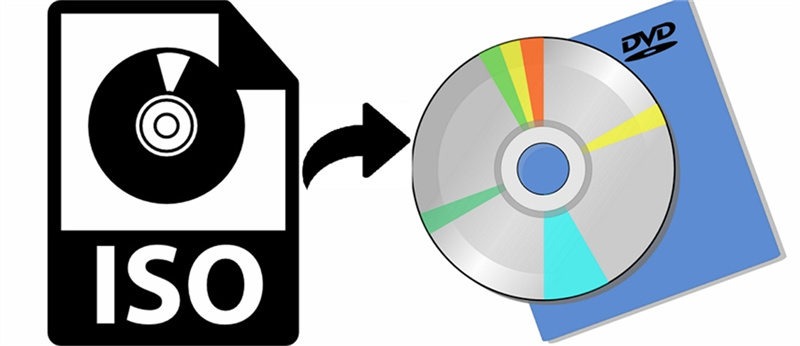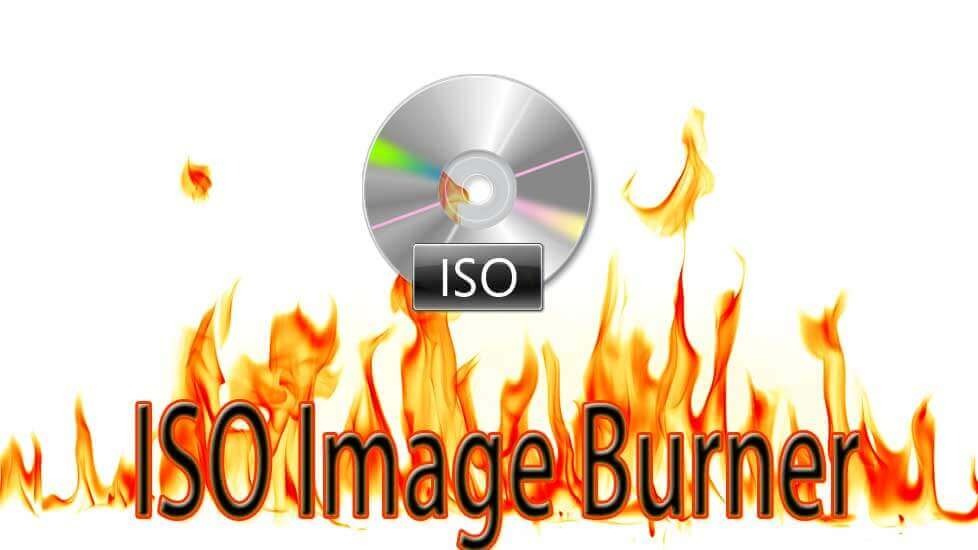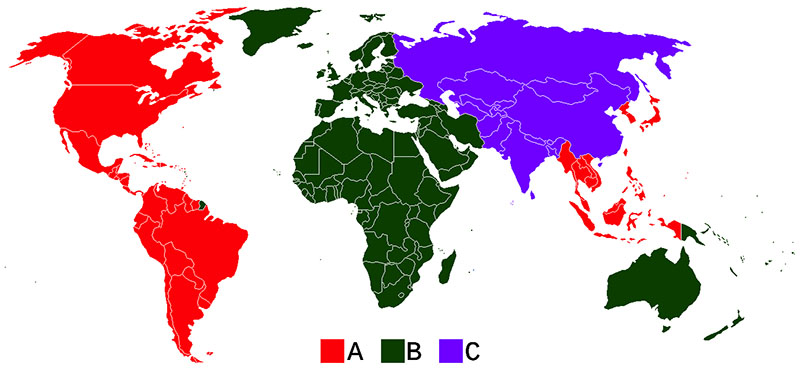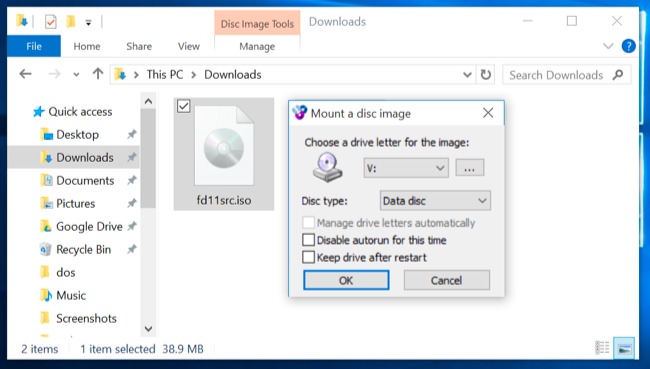Last updated on 2022-11-30, by
Best 4K Blu-ray Player Software or Device You Should Know
4K Blu-ray has become the new industry standard for videos these days, which provides users with high dynamic range(HDR) 4K Ultra HD content with sharper visuals, richer colors, and a lifelike viewing experience. However, you will need the best 4K Blu-ray player software or devices to support playback. In this article, we will introduce the best 4K Blu-ray players to help you optimize your 4K viewing experience. Don’t miss out!
Outline
Part 1: Why Do You Need a 4K Blu-ray Player?
4K Blu-ray is the best way to enjoy movies in the living room with a truly immersive visual experience. So can a Blu-ray player play 4K Blu-ray discs? If you’ve got a standard DVD Blu-ray player then the answer is NO. 4K Blu-ray displays 3840 pixels horizontally and 2160 vertically. It means it has 4 times as many pixels as a standard Blu-ray/DVD standard. Such video quality can only be achieved when you use a 4K Blu-ray player software/hardware.
Apart from the resolution, it is worth noting that 4K Blu-ray supports high dynamic range (HDR) video, an important element that offers a more realistic and natural image. It packs more color and light information into each pixel than standard HD video. Now there are three main HDR formats, including HDR10, HDR10+, and Dolby Vision, which need to be supported by your hardware like 4K TVs.
As you can see, 4K Blu-ray is not a video format to play out of the box. If you put the 4K Blu-ray disc in your standard Blu-ray player, it won’t work. Some might be wondering if PS4 Pro can play 4K movies on Blu-ray. Unfortunately, PS4 Pro supports 4K movie streaming only. You will need a new Ultra 4K Blu-ray player, be it software or hardware to support the next-generation video technology.
Part 2: Can You Play a DVD on a 4K Blu-ray Player?
While 4K Blu-ray has become the new video standard, DVD is still not completely out of date. For movie fans, you might still have a lot of DVD collections of your favorite titles. So can you play a DVD on a Blu-ray player? The answer is positive. Most Blu-ray 4K player devices/hardware will play all standard Blu-ray discs and DVDs as well. But some of them might not be able to play DVD audio or CD.
In terms of 4K Blu-ray player software, almost all of them support DVD playback. The best 4K Blu-ray player software allows you to play Blu-ray, 4K videos, and DVDs all in one place. Some of them even allow you to import DVD & Blu-ray Discs to your local media library as ISO files. Want to learn more? Just keep reading to find the best 4K Blu-ray software that can satisfy all your needs for media playback.
Part 3: 5 Best 4K Blu-ray Player Software
In this part, we will introduce the 5 best 4K Blu-ray player software on the block. Just check them out!
1.Leawo Blu-ray Player
When it comes to the best 4K UHD Blu-ray player, Leawo Blu-ray Player is the first one to check out. With Leawo Blu-ray Player, you can play 4K videos, Blu-ray discs, DVDs, BDAV movie folders, Blu-ray ISO image files, container formats, audio, and more. It’s also a region-free 4K Blu-ray player if you want to avoid complicated decryption.

-
Leawo Blu-ray Player
Region-free Blu-ray player software to play Blu-ray disc and DVD disc for free, regardless of disc protection and region restriction.
Play 4K FLV videos, 4K MKV videos, 4K MP4 videos, etc. without quality loss.
Play 1080P videos, 720P videos with lossless quality.
With an advanced encoding engine, Leawo Blu-ray Player delivers the best visuals possible, which allows you to enjoy 4K movies at home with a cinema-like experience. It’s the best free media player software as well as a one-stop solution for media playback.
Pros:
- Support all file formats
- Lossless video/audio quality
- Personalized & preference settings
- Custom skin/language/background
Cons:
- No video downloader feature
2. VLC Media Player
VLC Media player is the best 4K Blu-ray player for its free and open-source features. The 4K Blu-ray player supports a great variety of formats without codec packs, including HEVC, H.264, VP9, MPEG-4, MPEG-2 & VP8 with up to 4K UHD quality. If you have a 4K compatible TV, you can make VLC stream to TVs for a big screen experience.
Pros:
- Support next-generation video formats
- Download and stream capabilities
- An excellent 4K UHD Blu-ray player
- Highly adaptable and customizable
Cons:
- Complicated content library
3. AnyMP4 Blu-ray Player
Supporting almost all video formats, AnyMP4 Blu-ray Player is the best 4K Blu-ray player option to enjoy high-quality images of 4K Blu-ray movies. It supports 5.1 audio systems, which allows you to have an immersive sound quality similar to cinema.
Pros:
- 4K UHD Blu-ray player
- Support a wide range of video formats
- Neat interface
Cons:
- Not a free 4K Blu-ray player
4. iDeer Blu-ray Player
iDeer Blu-ray Player is a great 4K Blu-ray player software, which lets you play Blu-ray discs, folders and ISO files, and a wide range of video formats on Windows. The 4K Blu-ray player loads 4K UHD videos very fast, playing 4K videos without any loss of quality.
Pros:
- Support DVDs and CDs
- CPU-light application
- Share videos via social media
Cons:
- Not available on Mac
5. CyberLink PowerDVD 16 Ultra
CyberLink is not only a DVD player but also a great 4K Blu-ray player software. Supporting leading digital audio standards like Dolby Digital Plus, DTS-HD, and DSD, CyberLink delivers a truly immersive home theater experience with 4K TVs support.
Pros:
- Good operating systems compatibility
- Support 3D video playback
- 30GB storage on CyberLink Cloud
- Support media casting/streaming
Cons:
- A bit pricey
Part 4: 5 Best 4K Blu-ray Player Devices
So what about the 4K Blu-ray player physical devices? Rest assured, you can find the 5 best 4K Blu-ray player devices in this part.
1.Panasonic DP-UB9000
Looking for a Panasonic 4K Blu-ray player? Try the Panasonic DP-UB9000, a high-end 4K Blu-ray player that can play 4K Blu-ray discs with 3D HDR support.
Pros:
- Dolby Vision, HDR10, HDR10+, HLG HDR support
- Excellent connectivity
- Support for 4K as well as 60Hz
Cons:
- Not cheap
- Limited streaming service support
- Don’t support SACD, DVD-audio, and CD
2.Samsung UBD-K8500
If you are on a low budget, check out Samsung UBD-K8500, a Samsung 4K Blu-ray player that supports native 4K and delivers stunning picture and audio quality.
Pros:
- Fast boosting 4K Blu-ray player
- Cheap 4K Blu-ray player
- Support Dolby True HD, DTS HD Master Audio, and Dolby Atmos
- DLNA compliant
Cons:
- Limited A/V outputs
- No display on the front
3.Sony BDP-S6500
Sony BDP-S6500 is an easy-to-use Sony 4K Blu-ray player that supports 4K upscaling and delivers punchy pictures with loads of features.
Pros:
- Support super audio CD and 3D playback
- Dolby TrueHD and DTS HD Master Audio support
- Play video formats via network
Cons:
- Lower build quality
- No catch-up TV apps
4.Panasonic DP-UB820
Another great Panasonic 4K Blu-ray player is Panasonic DP-UB820, which offers a hugely entertaining picture and sound performance.
Pros:
- Punchy color balance
- Support HDR standards
- Automatic Dolby Vision switching
- Dual HDMI outputs
Cons:
- Basic remote without backlighting
- No SACD or DVD-A support
5.LG UBK90
LG UBK90 is an excellent 4K UHD Blu-ray player that presents extraordinary clarity for images. It’s more than enough to cover your needs with affordable pricing.
Pros:
- Dolby Vision
- A 4K Blu-ray player with easy setup
- Cheap 4K Blu-ray player
Cons:
- No HDR support
- No front display
Extension: How to Back up 4K Blu-ray?
Apart from the best 4K Blu-ray player software and devices, you might want to know how to back up your 4K Blu-ray discs so you can keep them forever. Here you may consider Leawo UHD Ripper, the best Blu-ray/DVD ripper that can help you rip 4K Ultra HD Blu-ray discs without quality loss. It’s also the best companion to Leawo 4K Blu-ray Player.

-
Leawo UHD Drive Tool
It supports a wide range of 4K UHD drives.
It enables you to downgrade UHD-unfriendly Firmware on Blu-ray drive to a compatible version for 4K UHD Blu-ray ripping, copying or playing via certain programs.
It has an intuitive interface
It can provide you with detailed information about your UHD Bu-ray drive, as well as a helpful log when you use the software.
It supports Windows 7, Windows 8 and Windows 10.
Supporting 4K UHD Blu-ray discs, 4K Multi-angle UHD Blu-ray discs, 4K UHD Blu-ray folders, and 4K UHD Blu-ray ISO files, Leawo UHD ripper can help you backup Blu-ray discs and convert them to 180+ formats such as MP4, MKV, 4K MP4, 4K MKV, and more. In addition, Leawo UHD Ripper can preserve original video and audio including HDR10, HDR10+, or Dolby Vision images and 7.1 audio channels for quality lossless playback.
Now let’s see how to rip a 4K Blu-ray disc with Leawo UHD Ripper.
△ Step 1. Enter Leawo UHD Ripper Module
Leawo UHD Ripper is a module of Leawo Prof. Media. Free download Leawo Prof. Media from the links above. Click on the “UHD Ripper” to enter the module.
△ Step 2. Import 4K Blu-ray Videos
Click on the “Add UHD/Blu-ray/DVD” to import the source 4K Blu-ray video from the disc, folder, or ISO image file.
△ Step 3. Select Loading Mode
Once the 4K Blu-ray disc is detected, select the loading mode from Full Mode, Main Movie, and Custom Mode. Click the “OK” button to start importing.
△ Step 4. Choose Output Format
Click the drop-down box next to the “Add Photo” button and select “Change” to enter the Profile panel. Go to Format > Common Video and choose the output format.
You can also adjust the parameters for output videos here. Click on the “Edit” button in the drop-down box and you can set parameters such as Video Codec, Bit Rate, Resolution, Frame Rate, etc.
△ Step 5. Set Output Directory & Back Up
When you are ready, click on the big green “Convert” button and set the output directory in the “Save to” box. Click on the “Convert” button to back up 4K Blu-ray discs. Once the conversion is done, you can watch the 4K video on any 4K Blu-ray player.
The End
With the best 4K Blu-ray player software and devices above, you can have a cinema-like experience in your living room. Meanwhile, just back up your Blu-ray discs with Leawo UHD Ripper, so you can keep your favorite 4K Blu-ray movies forever!