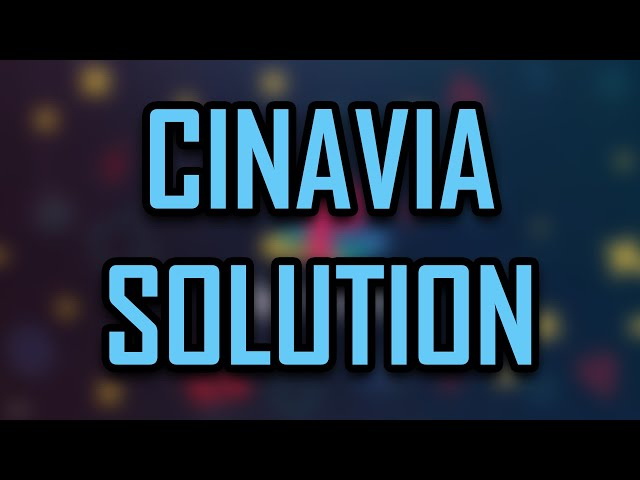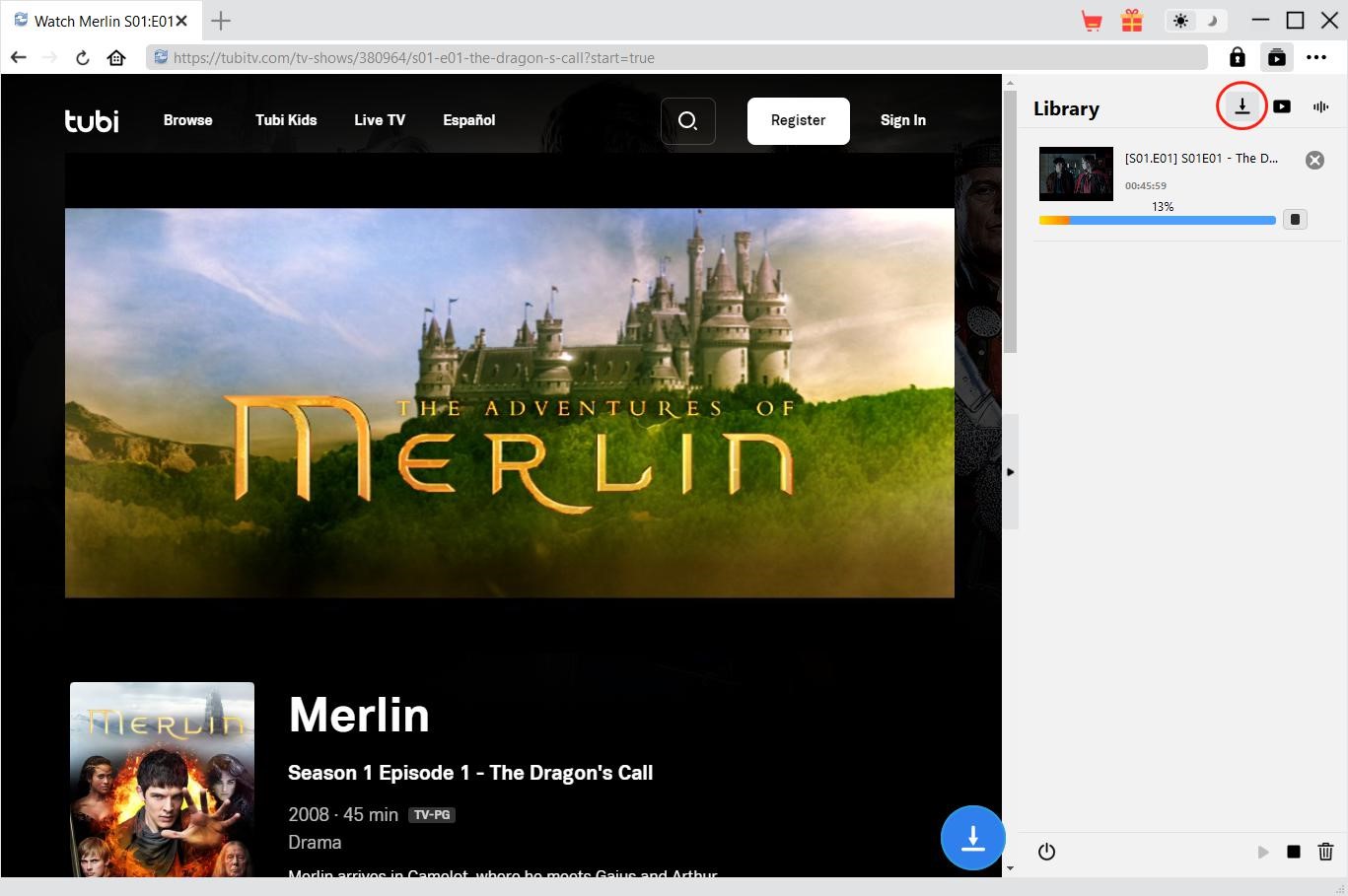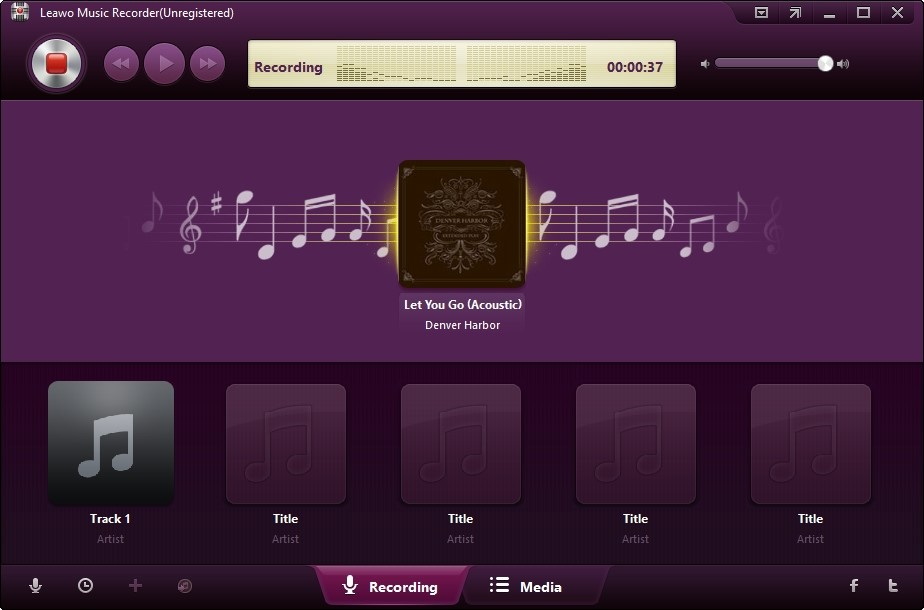Last updated on 2022-11-23, by
12 Best DVD Decrypter Software in 2022 to Convert DVD
“What are the best DVD decrypter software tools by 2022? Can a DVD decrypter software app decrypt all protected DVD content? How to decrypt DVD content for unlimited playbackk?”
Even though Blu-ray has been replacing DVD for home theatre entertainment nowadays, DVD still holds a big market share for its lower cost and wider compatibility. DVDs in the market generally get encryption to protect from being illegally replicated and curb piracy, especially in the entertainment sector. Encrypted DVD content will not be played back on regular DVD players, except when DVD players have the ability to decrypt DVD content. If you are looking for the best DVD decrypter to decrypt DVD content for unlimited playback, this page will be your target. Here we list several best DVD decrypter tools.
OUTLINECLOSE
Part 1: What is the best way to decrypt a DVD
DVD encryption is one of the best ways to protect copyrighted DVD data from illegal copy and playback. Once a DVD is copy-protected, a home DVD player will fail to play it, unless the video player can decrypt the encrypted files. If you want to watch a protected DVD, a movie decrypter is of great help.
There are quite a few ways to decrypt DVD: you could choose to decrypt DVD to either encryption-free DVD copy or regular videos. In the first way, DVD decrypter will help you remove the DVD protection and region restriction, and let you get a DVD backup in disc, folder or ISO image file free of protection. You have to make use of DVD copy software tools that could remove DVD protection and help you copy DVD to disc or computer drive, such as Leawo DVD Copy. These DVD copy software won’t change the DVD structure and will retain the DVD video quality to the best.
The second way is to decrypt, rip and convert protected DVD content to digital videos in various formats like DVD to MP4, DVD to MKV, DVD to WMV, DVD to AVI, etc. You need to make use of DVD ripping and converting software tools such as Leawo DVD Ripper, which could change your protected DVD content to protection-free digital videos for playback on various media players and devices.
Of course, there are also other ways to help you decrypt DVD content, like using home DVD recorder, which could record content from protected DVD discs and output DVD content free of protection, or making use of screen recorders to record your computer screen when you are playing encrypted DVD discs with your computer.
It’s hard to define which is the best way to decrypt DVD content. Copying DVD content, and converting DVD content should be your first choices, since copying DVD content for a backup won’t loss the DVD video quality, while converting DVD content to digital video lets you play and watch encrypted DVD content on any media player and device.
Part 2: 12 best DVD decrypter tools for reference
So if you do come across an encrypted DVD, and you are struggling to decrypt and rip DVD free, you might be puzzling by the flooding suggestions on Google.com. Thankfully, we have collected the best DVD decrypter tools for your reference for DVD ripping. And luckily, it is completely legal in most countries for the purpose of personal use for DVD decrypting and converting.
#1. Leawo DVD Decrypter
Built in Leawo DVD Ripper, Leawo DVD Decrypter actually doesn’t work as DVD decrypting tool only, but also a DVD to video/audio converter tool. It could help you decrypt and remove DVD protection, and then rip and convert DVD disc, folder and ISO image file to video/audio files in 180+ files like MP4, AVI, MKV, MOV, WMV, etc. The decrypted DVD content, in digital video formats after converting, could be recognized and played back on various digital video players and devices for on-the-go enjoyment. It’s the best DVD decrypter for you.

-
Leawo DVD Ripper
☉ Decrypt and rip DVD discs with disc protection and region code
☉ Convert DVD to MP4, MKV, AVI, MOV, FLV, and other 180+ HD/SD formats
☉ Convert DVD main movie to videos for space saving
☉ Convert 2D DVD movies to 3D movies with 6 different 3D effects
☉ Fast conversion with NVIDIA CUDA, AMD APP and Intel Quick Sync acceleration technologies
#2. Leawo DVD Copy
Similar to Leawo DVD Ripper, Leawo DVD Copy could also decrypt DVD disc, folder and ISO image file to remove protection upon DVD content. But different from Leawo DVD Ripper, which converts DVD to video/audio files, Leawo DVD Copy supports 1:1 disc to disc backup of DVD content, copies DVD content to disc or computer hard drive, without changing DVD structure. Leawo DVD Copy helps get protection-free DVD copies from encrypted DVD content. The final protection-free DVD copies could be played back on various homemade DVD players and software tools.

-
Leawo DVD Copy
☉ Backup DVD with 3 Copy Modes
☉ Backup and Copy CSS Protected DVD
☉ Copy DVD in 1:1 Quality with 6X Faster Speed
#3. DVDShrink
DVDShrink is a free DVD decryption software that is available for Windows 10. This free DVD decrypter is good at making shrunk copies of dual-layer DVD which has a size of around 8.5GB. It shrinks a DVD9 to fit in a DVD5 so it is obvious that there will be some sort of video quality loss but it is good for remove certain DVD encryptions for free. It uses the DeCSS decryption algorithm but this free decrypter is unable to remove newer encryptions like AES. It can read DVD folders and ISOs along with physical discs.
#4. HandBrake
HandBrake is free and might appear a tiny bit complicated to use by the way its interface appears. However, it is a very simple tool to use. HandBrake comes with a number of ready-made preset options to choose from to bypass DVD encryptions. You can however manipulate the settings according to each ripping session if that’s what you prefer. If you are operating on ISO images and disc folders, you get the option to queue up multiple encoding jobs all at once, thus making the job all the simpler.
#5. Format Factory
Format Factory is a powerful multimedia processing tool competent to convert videos, images, and documents. And DVD ripping is just one of its functions. Besides ripping DVDs free, you can use it as Blu-ray decrypter to rip BD, and CD decrypter to rip and convert music CD. In the ROM Device/DVD/CD/ISO option, Format Factory offers 5 ripping utilities for converting DVD to video file, Blu-ray disc to MKV, CD to audio file, DVD/CD to ISO/CSO, and ISO to CSO.
#6. VLC Media Player
LC is well-known as a media player available on both computers and mobile devices. It supports a wide arrange of media formats, of course, including discs. You can browse to open DVD, Blu-ray, audio CD, and SVCD/VCD with VLC, and convert them to MKV, MP4, TS, and more. Since it won’t rip DVD with smart presets, you need to manually adjust settings of codecs, resolution, frame rate, and select title, audio track and subtitle track.
#7. MakeMKV
MakeMKV is one of the oldest DVD decrypter software available in the market. MakeMKV is a great decryption software for both DVDs and Blu-ray discs. In Fact, it can bypass Blu-rays protected with the latest encryptions like AACS and BD+. With MakeMKV, you could easily get MKV files out of DVD content.
#8. DVD Decrypter
DVD Decrypter is another free DVD decryption software which was last updated in 2005. It hasn’t been updated for a long time but it can still work on a Windows PC. This software can remove CSS (Content Scrambling System) based encryption but doesn’t support newer encryptions like XProtect. With this decrypter download, you can also copy a DVD ISO to a disc and makes a disc region free. It also removes Macrovision Content Protection.
#9. Freemake Video Converter
Freemake Video Converter is able to unencrypt DVDs with or without subtitles. This DVD decrytpter can burn up to 40 hours of footage to a DVD disc. For output formats, it gives you two options, namely, save as a DVD folder or an ISO file.
#10. MediaCoder
MediaCoder is an audio and video transcoder that can be applied to grab videos from unencrypted DVD, VCD, CD, and BD. You can tell from its interface that this is an aged tool – old-school UI design with loads of settings panels.
#11. DVD43
DVD43 is a free plug-in for Windows that primarily works as a DVD decrypter for the operating system. The program was extremely useful in its ability to decrypt DVD encryptions that would otherwise have been hard to decrypt. However, the tool is now defunct because of being incompatible with the latest versions of the Windows operating system.
#12. Roxio
Roxio is a popular DVD copier software that allows you to burn CDs and DVDs directly on your desktop computer. It also helps you to make custom CDs and DVDs with simple drag and drop functionality. You can convert LPS and cassettes to MP3 music.
Part 3: How to convert DVD to digital using Leawo DVD Decrypter
As the best DVD decrypter software, Leawo DVD Decrypter helps you decrypt DVD protection, and rip and convert encrypted DVD content to MP4, MKV, AVI, WMV, and other digital video files for various media players and devices. It could even let you choose subtitles and audio tracks for converting, and customize output video and audio parameters to meet your players accurately. Follow the below guide to learn how to convert DVD to digital videos with Leawo DVD Decrypter.
Beforehand, download and install Leawo DVD Decrypter on your computer. It’s available for Windows and Mac computers.
Note: Leawo DVD Decrypter is a module built in Leawo Prof. Media.
Step 1: Add source DVD content
Kick off Leawo Prof. Media and then click the “DVD Ripper” module in the middle. Then, on the following interface, click the “Add UHD/Blu-ray/DVD” drop-down button to browse and load source DVD disc, folder or ISO image file. Choose Full Movie, Main Movie or Custom Mode to select source content for loading. After loading source DVD content, you could play back loaded DVD content, select subtitles and audio tracks, choose chapters, view DVD content info, edit loaded DVD content, etc.
Note: During loading source DVD content, the DVD decryption works in the background. No human operation is required.
Step 2: Set output format
After loading source DVD content, click the “Output Profile: MP4 Video” drop-down button right before the green “Convert” button, and then choose “Change” option on the drop-down menu to enter the “Profile” panel, where you could choose output format from “Format” and “Device” groups at will. You could also adjust the output profile parameters like video codec, bit rate, aspect ratio, frame rate, audio codec, etc. by clicking the “Edit” option on the “Output Profile: MP4 Video” drop-down menu.
Step 3: Set output directory
After setting output format, click the green “Convert” button and then set output directory in the “Save to” box on the popup sidebar.
Step 4: Start converting DVD to digital video
Finally, click the “Convert” button at the bottom of the popup sidebar to start converting DVD to digital video files.
In this way, you could easily decrypt and convert protected DVD content to digital video files in any video format like MP4, AVI, MOV, FLV, MKV, F4V, etc.
Part 4: How to play DVD without limits using Leawo Free DVD Player
If you have encrypted DVD content, and have no idea of looking for DVD decrypter tools to decrypt DVD and convert DVD to digital videos, Leawo Free DVD Player is your best choice. Leawo Free DVD Player is the best free DVD player that could let you play back DVD disc, folder and ISO image file, regardless of disc protection and region restrictions. It’s an all-region DVD player that could play back DVD discs from all over the world for totally free.
Besides acting as free DVD player, Leawo Free DVD Player could actually play back up to 4K videos in various formats like MP4, MKV, AVI, FLV, M4V, WMV, etc., and even 4K Blu-ray/Blu-ray/DVD discs regardless of Blu-ray disc protections like AACS and BD+, and Blu-ray/DVD disc region restrictions across the world. With Leawo Free DVD Player, you could actually play nearly all kind of digital media files without costing a single cent.

-
Leawo Free DVD Player
Region-free DVD/Blu-ray player software to play Blu-ray disc and DVD disc for free, regardless of disc protection and region restriction.
Play 4K FLV videos, 4K MKV videos, 4K MP4 videos, etc. without quality loss.
Support the conversion from Blu-ray/DVD discs to MKV in the premium version.
Deliver super high-quality stereo audio experience with the support of various advanced audio decoding technologies like Dolby, DTS, AAC, TrueHD, DTS-HD (including 5.1, 7.1 channels), etc.
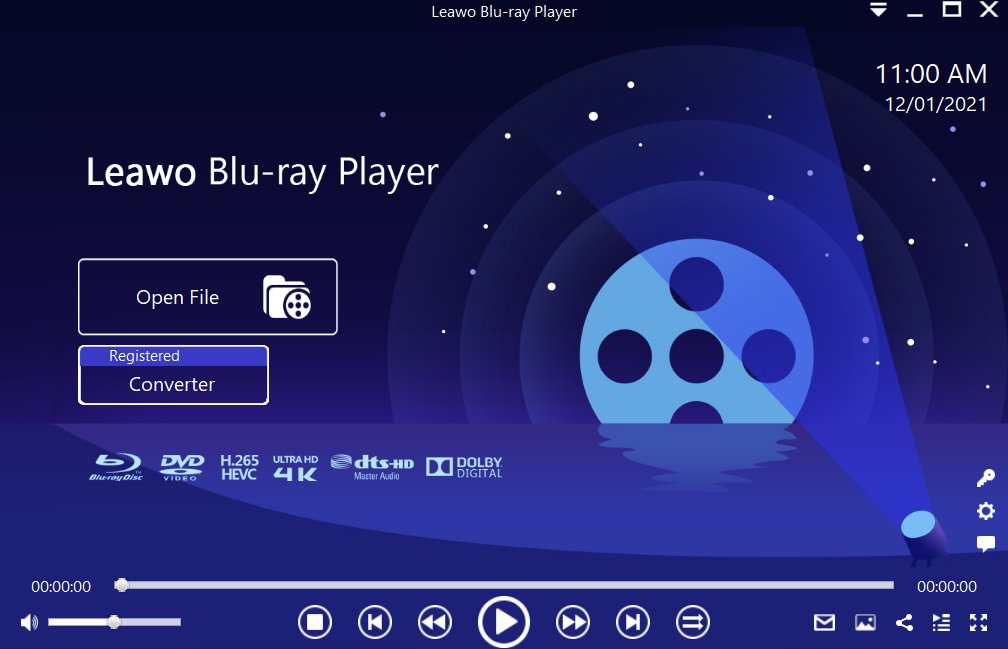 Step 1: Load the source media file to the media player. Before browsing and loading the source movie files, make sure you have installed this lightweight media player on your PC. Then click Open File from the home interface to load the source media files to the player.
Step 1: Load the source media file to the media player. Before browsing and loading the source movie files, make sure you have installed this lightweight media player on your PC. Then click Open File from the home interface to load the source media files to the player.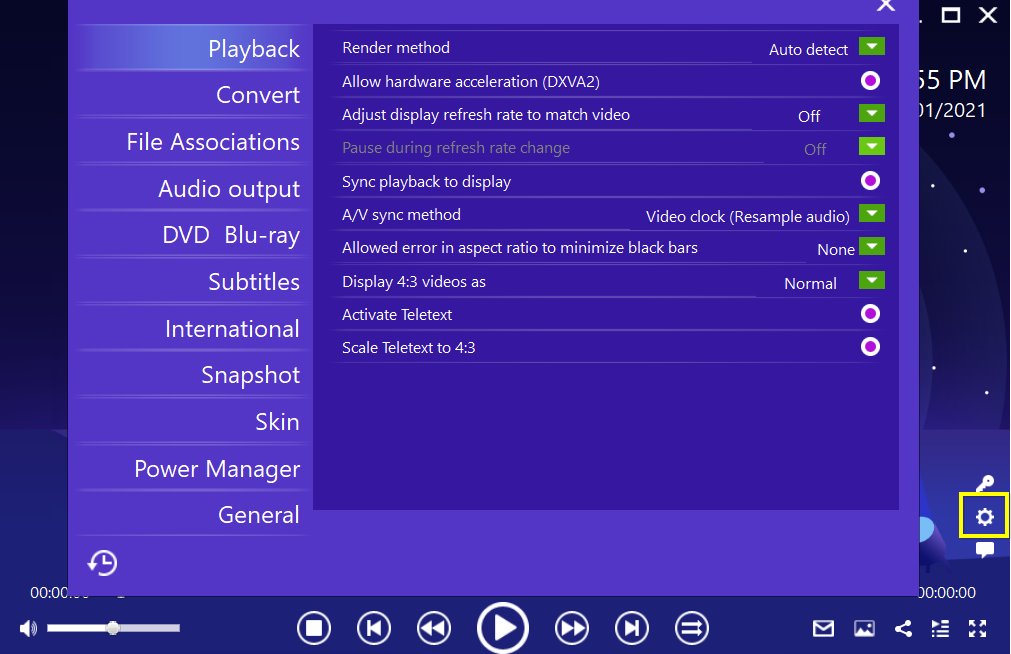 Step 2: Set the playback options. There will be a bunch of custom features for you to use, including subtitles, audio output, snapshot, DVD Blu-ray and so on. Click the settings button to enter the window for these features.
Step 2: Set the playback options. There will be a bunch of custom features for you to use, including subtitles, audio output, snapshot, DVD Blu-ray and so on. Click the settings button to enter the window for these features.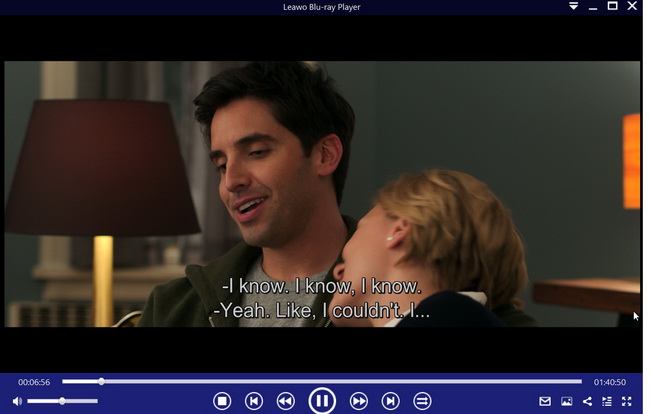 Step 3: Enjoy the video/movie playback. Click the start button to play the movie. You will be able to watch the most cinema-like movie streaming at home theater.
Step 3: Enjoy the video/movie playback. Click the start button to play the movie. You will be able to watch the most cinema-like movie streaming at home theater.