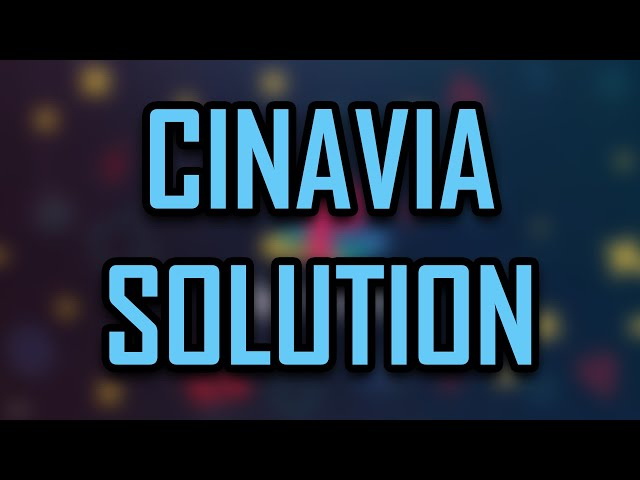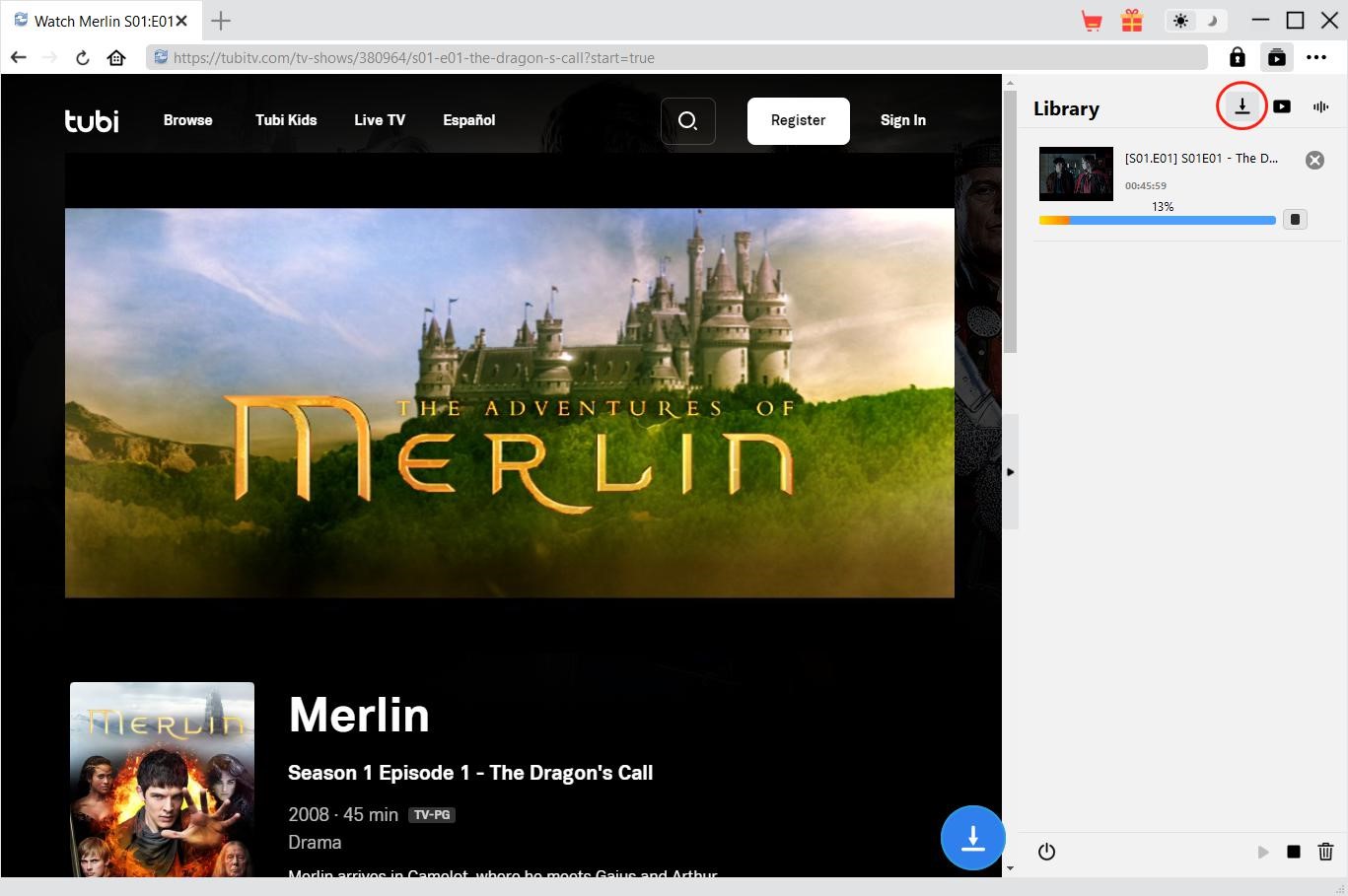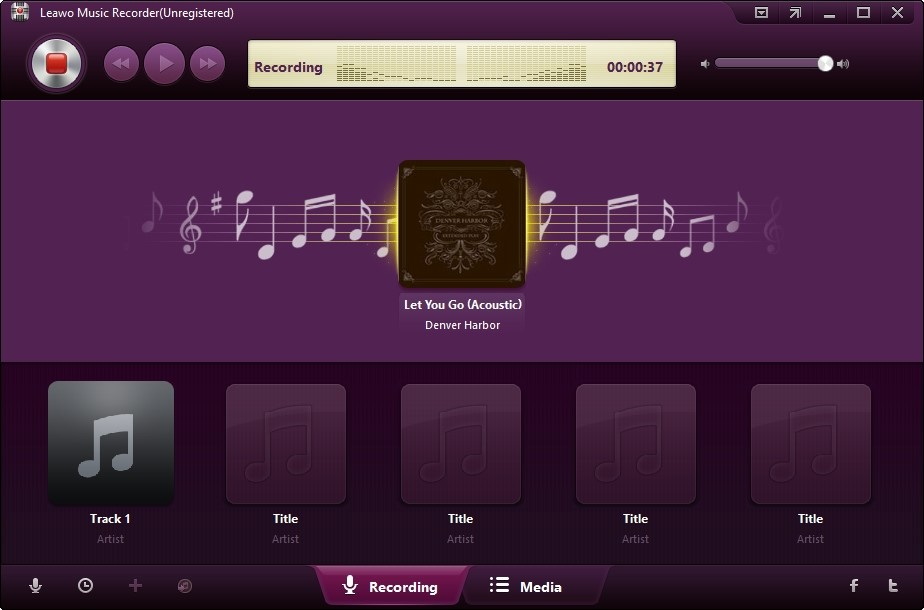Last updated on 2022-12-26, by
Sony Blu-ray player Tips: How to Use Sony Blu-ray player without Remote?
While Blu-ray and ultra HD videos become increasingly standard for the industry, you will need to use a proper Blu-ray player to support video playback. As the top brand for electronic products, Sony is always the go-to option for many users. These days, some users have been Googling “Sony Blu-ray player play without remote,” which is an often-seen issue when you lose or break your remote. If you are reading this, it means you are faced with the same problem. Just keep reading to find the ultimate answer.
Outline
Part 1: How to Use Sony Blu-ray player without Remote?
Sony Blu-ray players are often the first choice for movie fans who want to watch movies with high-definition experience. As the No.1 international brand, Sony always has the latest 4K blu-ray player products to meet your needs, making it the best Blu-ray player to play 4K videos and Blu-ray format movies. You can choose from a wide range of products based on your budget.
Before everything else, let’s take a look at the issue first. Why would people want to play Sony Blu-ray player without remote? Here’s the thing, in most cases, there is always a remote to control the player, which lets you play, pause, fast-forward or rewind the Blu-ray videos. However, when you lose or break your remote, it can be inconvenient to use your Sony Blu-ray player.
So does it mean you can’t watch your favorite Blu-ray movies without a remote? That’s not true. So how to get a Sony Blu-ray player to play movies without remote? Don’t worry, you can rip the Blu-ray videos and play them with your computers, fix the remote control, or get a universal remote control to fix the issue. Want to learn more? Just keep reading to find the ultimate tips for Sony Blu-ray player devices.
Part 2: Rip to Play Blu-ray on PC without Remote
How to use Sony Blu-ray player without remote? If your Sony Blu-ray player remote is completely broken, the first and simplest solution is to give up the Sony Blu-ray player and use your computer instead. Because the cost and effort of fixing your Sony Blu-ray player remote might not be worth it. What’s more, ripping Blu-ray videos to digital formats allows you to keep your favorite videos forever.
So of all the Blu-ray rippers out there, which ripper is the best to use and how to rip Blu-ray videos with the best video quality? Here you may consider Leawo Blu-ray Ripper, the best ripper to capture Blu-ray videos without quality loss. Once you have successfully ripped the Blu-ray videos, there is no need to worry about the Sony Blu-ray player remote issue anymore.
With Leawo Blu-ray Ripper, you can rip Blu-ray/DVDs of any kind. Specifically, it can rip and convert Blu-ray discs with AACS, BD+, the latest MKB protection, and CSS-DVDs. Meanwhile, Leawo Blu-ray Ripper is an all-region ripping software that lets you rip Blu-ray of regions A, B, and C, and convert DVDs from regions 0 to 6.

-
Leawo Blu-ray Ripper
☉ Decrypt and rip Blu-ray/DVD discs with disc protection and region code
☉ Convert Blu-ray/DVD to MP4, MKV, AVI, MOV, FLV, and other 180+ HD/SD formats
☉ Convert Blu-ray/DVD main movie to videos for space saving
☉ Convert 2D Blu-ray/DVD movies to 3D movies with 6 different 3D effects
☉ Fast conversion with NVIDIA CUDA, AMD APP and Intel Quick Sync acceleration technologies
What’s more, Leawo Blu-ray ripper supports regular Blu-ray discs, 3D Blu-ray discs, DVDs, multi-angle Blu-ray/DVDs, Blu-ray folders, and many more. It supports Blu-ray discs and DVDs released by all movie studios. So if you’ve got new DVD releases discs, you can also rip them to digital formats with Leawo Blu-ray Ripper.
Leawo Blu-ray ripper supports ripping Blu-ray to videos and audio in 180+ formats, including MP4, MKV, AVI, WMV, MP3, AAC, FLAC, and more. You can rip and convert Blu-ray/DVD to 4K, 1080p, and 720p videos to suit the 4K TV, 1080p displays and mobile devices. While your Sony Blu-ray player restricts you to the living room, Leawo Blu-ray ripper lets you enjoy your favorite titles anywhere.
Now let’s see how to rip Blu-ray videos with Leawo Blu-ray ripper.
△Step 1. Enter Leawo Blu-ray Ripper Module
Leawo Blu-ray Ripper is a module of Leawo Prof. Media. Free download Leawo Prof. Media from the links above. Click on the “Blu-ray Ripper” to enter the module.
△Step 2. Import source Blu-ray Videos
Choose a disc that can’t be played by your Sony Blu-ray player and insert it into your computer’s optical drive. Click on “Add UHD/Blu-ray/DVD” to import the Blu-ray videos.
△Step 3. Select Loading Mode
Select a loading mode and click the “OK” button to start importing. You can preview the imported Blu-ray files by selecting the subtitles and audio track, etc.
△Step 4. Choose Output Format
Click the drop-down box next to the “Add Photo” button and select “Change” to enter the Profile panel to select the output format. Go to Format > Common Video and choose the output format.
You can also adjust the parameters of the output video here. Just click the “Edit” button in the drop-down box and you can set parameters such as Video Codec, Bit Rate, Resolution, Frame Rate, etc.
△Step 5. Set Output Directory
Click on the big green “Convert” button and set the output directory in the “Save to” box. Click the “Convert” button at the bottom to rip and convert the Blu-ray disc and you can fix the Sony Blu-ray player remote issue perfectly.
That’s it! Once you have successfully ripped the Blu-ray videos, you can use Leawo Blu-ray player for offline playback. It’s the best alternative to Sony Blu-ray player devices, which allows you to enjoy ripped Blu-ray videos with up to 4K video quality.
With this best free media player, you can play any video such as 4K videos, Blu-ray discs, DVDs, BDAV movie folders, Blu-ray ISO image files, container formats, audio, and more. It’s the best replacement when your Sony Blu-ray player remote control is not working. In addition, Leawo Blu-ray player supports Blu-ray/DVDs from all regions, which lets you play the video out of the box without decryption.
With a high-quality encoding engine, Leawo Blu-ray Player allows you to enjoy the same video quality as you could with your Sony 4K Blu-ray player. Most impressively, Leawo Blu-ray Player is 100% free! For users who like to watch and download 4K Blu-ray movies, Leawo Blu-ray player is the first choice that lets you watch your favorite videos from anywhere.
Part 3: Possible Ways to Fix Blu-ray Player Remote
When your Sony Blu-ray player remote is not working, ripping the Blu-ray videos is the simplest solution. Yet there are still multiple ways to fix the Sony Blu-ray player remote issue. Here we’ve concluded 3 useful tricks, just check them out.
1.Repair Sony Blu-ray player remote
When your Sony Blu-ray player remote is not working, you can try to fix it with the steps below.
Step 1: Test your Sony Blu-ray player remote with a digital camera and see if the red light is working. If not, proceed to the next step.
Step 2: Open your Sony Blu-ray player remote by removing the screws. Take a picture of the inside of the Sony Blu-ray player remote for future assembly.
Step 3: Pull everything apart carefully and store the bits in a box.
Step 4: Inspect the circuit board and repair dry joints with a magnifying lens. Clean the circuit board with a toothbrush if you spot any water damage.
Step 5: Wash the cover and buttons. Rinse, drain and dry the parts of the Sony Blu-ray player remote.
Step 6: Reair the case with super glue if there’s any damage. Re-assemble bits in reverse order and make sure the buttons are in the right place on your Sony Blu-ray player remote.
2.Use physical buttons
So how to play Sony Blu-ray player without remote if you have lost the remote or it is completely unrepairable? You can resort to the physical buttons on the Sony Blu-ray player. Most models should have basic function buttons available, including Power on/off, Eject, Play/Pause, etc. But you might not be able to have many options as with your Sony Blu-ray player remote.
3.Get a universal remote
But what if you prefer a remote with more playback options? How to use Sony Blu-ray player without remote? Here you may consider getting a universal remote. Many universal remotes work for Sony Blu-ray players and you can surely find one from Amazon.
Alternatively, Android users can download universal remote apps to use Sony Blu-ray players. The infrared blaster(IR blaster)on Android phones could emulate the infrared remote control for Sony Blu-ray players. Here are the apps available: AnyMote, ASmart Remote IR, Peel Smart Remote, and IR Universal Remote.
The Bottom Line
Sony Blu-ray players are the best companion to enjoy movies and TV shows in your living room. When your Sony Blu-ray player remote is not working, the simplest solution is to use Leawo Blu-ray Ripper to rip the videos and watch them with Leawo Blu-ray Player instead. Alternatively, you may try the fixes in the article, which can be a bit complicated. So just wait no more, try Leawo Blu-ray Ripper and play your Sony Blu-ray player without remote now.