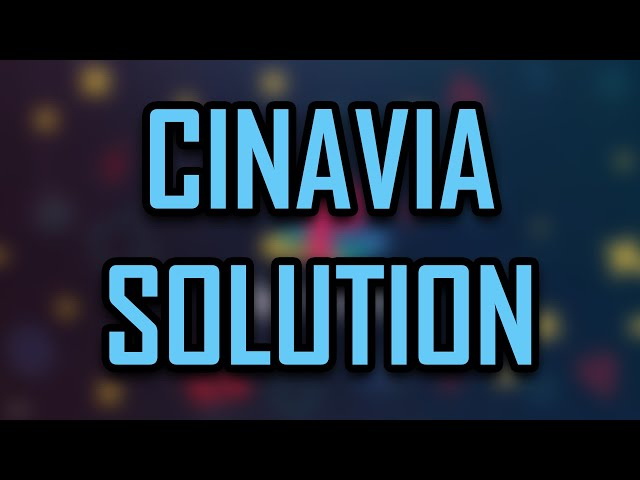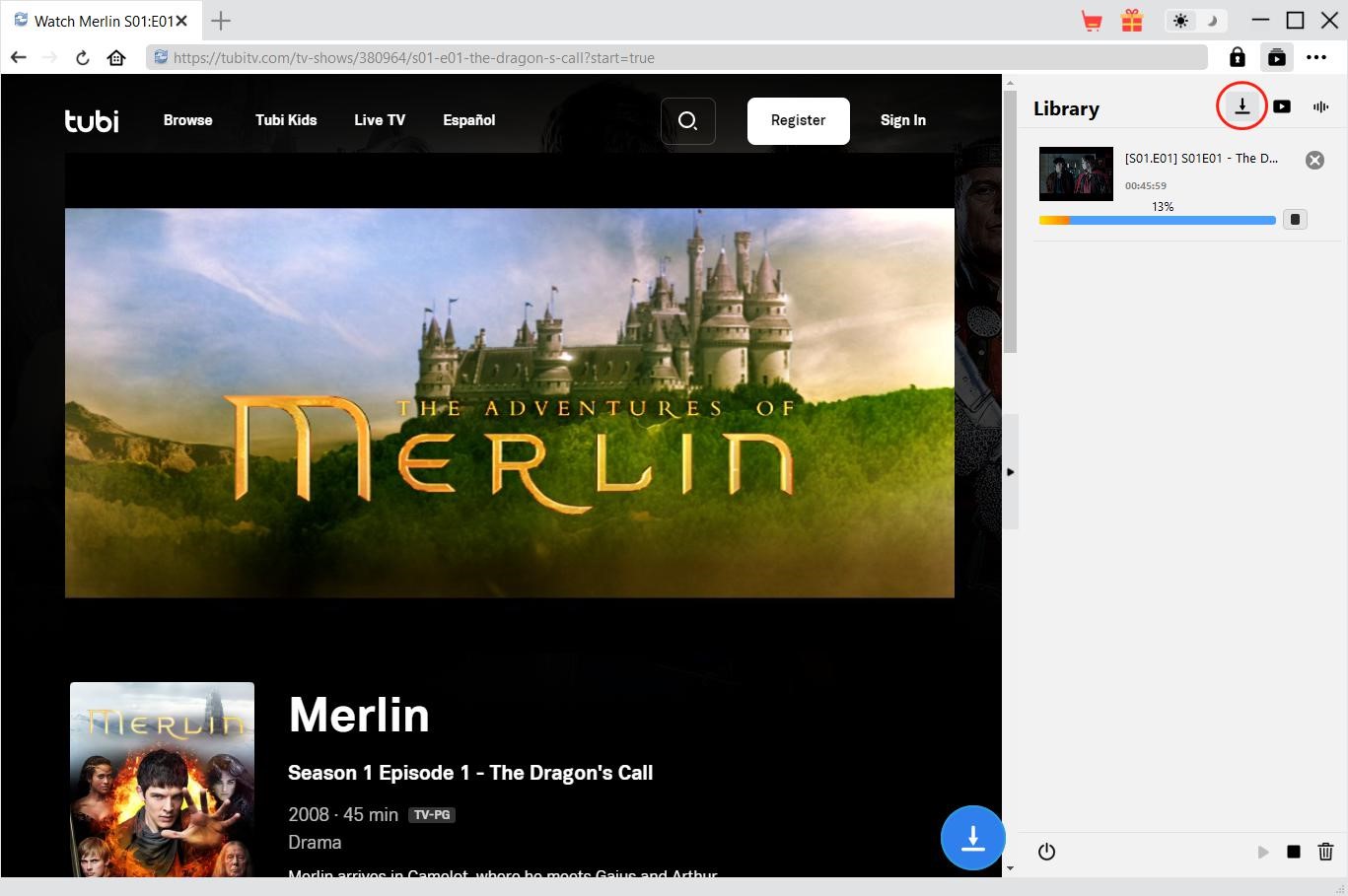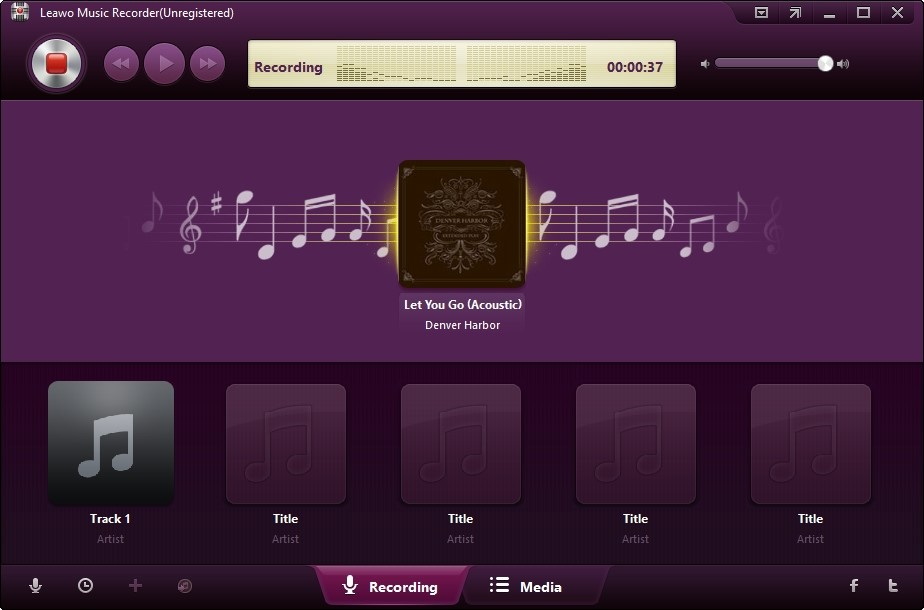Last updated on 2022-10-24, by
Blu-ray Ripper
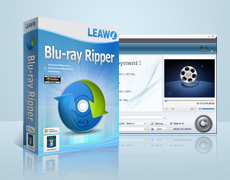
Blu-Ray Ripper
Blu-ray Ripper is a powerful application to rip Blu-ray movie for playback on PC and portable devices. It acts as Blu-ray DVD Converter, Blu-ray DVD Copier as well as a Blu-ray DVD Editor. Multiple sources are supported by this Blu-ray ripper: Blu-ray disc, DVD disc, Blu-ray and DVD folder and IFO files.
With Blu-ray Ripper, you can perfectly back up your favorite audio/video to hard drive, rip and convert them to any media format as you like, by doing only some simple clicks. Therefore you can playback them easily on your portable devices, such as iPod, iPhone, iPhone 4S, iPad, iPad 2, New iPad, PS3, PS VITA, Apple TV, Blackberry, Tablet PC, Android Phones, Zune, Xbox360, Creative Zen, Archos, Nokia, etc.
Without any aided tools, this versatile Blu-ray Ripper can let you enjoy editing Blu-ray videos easily, e.g. trim and crop the video to your favorite length and size, adjust the video effect and add watermark to make your video special. More specific video and audio parameters such as frame rate, bitrate, sample rate, audio channel are also at your disposal for higher requirements.
- File size: 22.80M
Version: V4.0.0.0 - Price:
$44.95
Key features of Blu-ray Ripper
Technically support any Blu-ray/DVD format
Blu-ray Ripper can rip Blu-ray and DVD of any formats so far: BD-25, BD-50, BD-R/RE, DVD-5, DVD-9, DVD-10, DVD-18, CSS-DVD, etc.
Output Blu-ray/DVD movie to your personal gadgets
This Blu-ray ripper lets you rip Blu-ray/DVD movie to iPod, iPhone, iPhone 4S, iPad, iPad 2, New iPad, PS3, PS VITA, Apple TV, Blackberry, Tablet PC, Android Phones, Zune, Xbox360, Creative Zen, Archos, Nokia, etc. for playback with no hassle.
Preview Blu-ray titles and take snapshots
This Blu-ray Ripper allows you to preview Blu-ray movie titles in the player panel; meanwhile, you can also take some screenshots of the on-play title in one click.
Trim length and crop size to tailor the output
This program lets you to trim video to small segments as you wish, by just setting its start time and end time. You can also crop the video dimensions to match your output monitor aspect ratio like 4:3 or 16:9 easily by side-by-side comparison of the original and the output.
Add various watermarks to Blu-ray movie
With Blu-ray Ripper, you can add text and image watermarks to the output video, making it perfect for presentation and demonstration.
Tune conversion settings for professional requirements
For advanced users, this Blu-ray ripper offers comprehensive options to configure the frame rate, video bitrate, audio bitrate, sample rate, etc.
Seamless merge selected Blu-ray titles and chapters
The program lets you output Blu-ray titles and chapters in a coherent file for easy share and playback.
Save your time and effort in ripping any Blu-ray movie at hand
Blu-ray Ripper leverages batch conversion, multiprocessing and after-done actions to make a fast and smooth Blu-ray movie conversion.
System Requirements
- Supported OS: Microsoft® Windows XP, Windows Vista, Windows 7, Windows 8
- Processor: 1 GHz or above Intel/AMD Processor
- RAM: 512MB RAM (1024MB or above recommended)
- Free Hard Disk: 5GB+ (DVD) / 25GB+ (Blu-ray Disc) hard disk space
- Graphic Card: NVIDIA GeForce GTX 260 and above
- Others: Recordable Blu-ray drive, Internet Connection
- File size: 22.80M
Version: V4.0.0.0 - Price:
$44.95