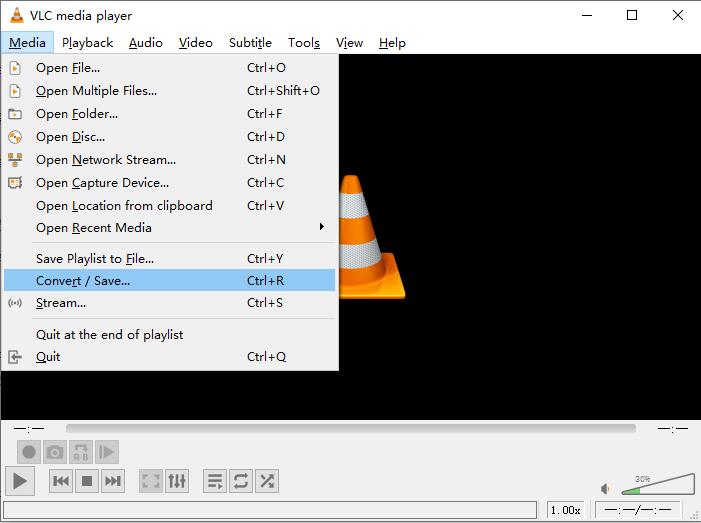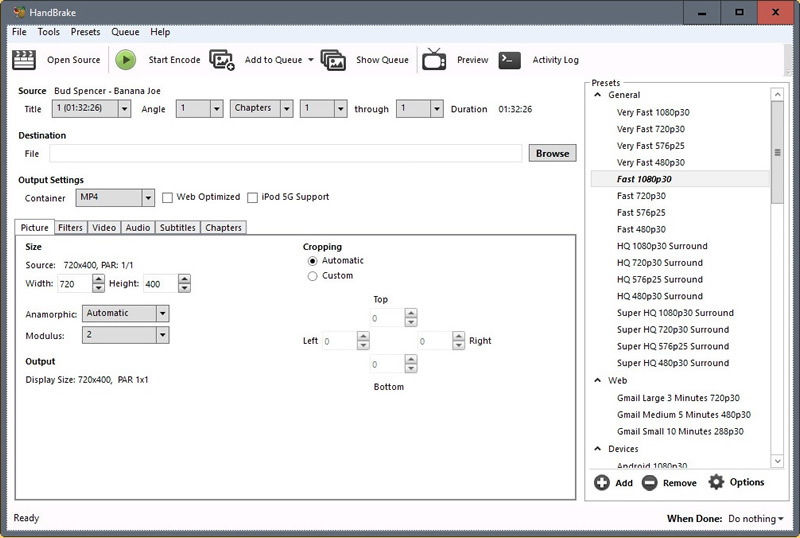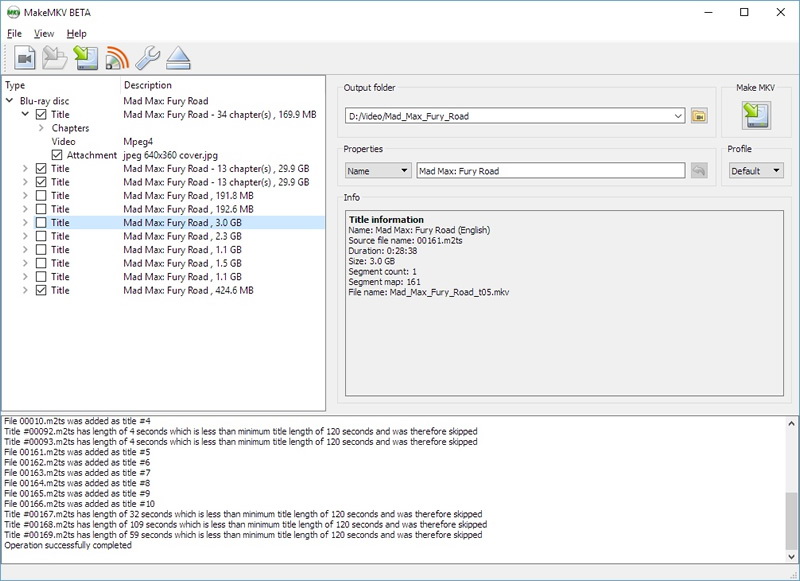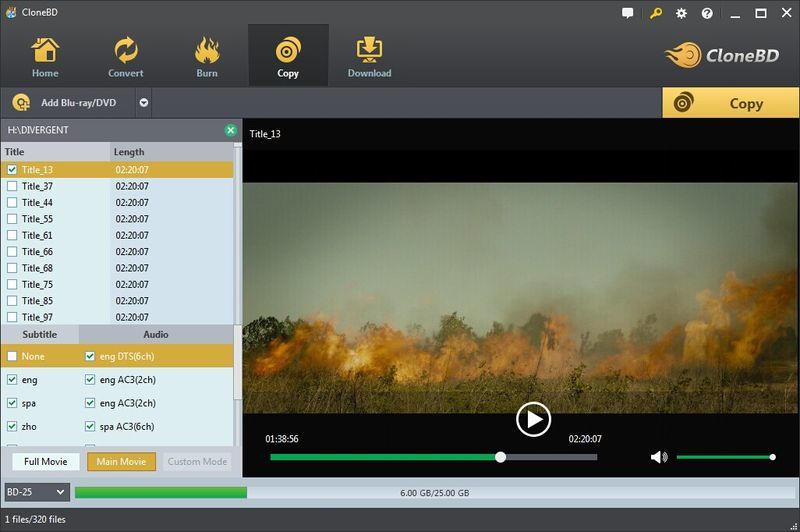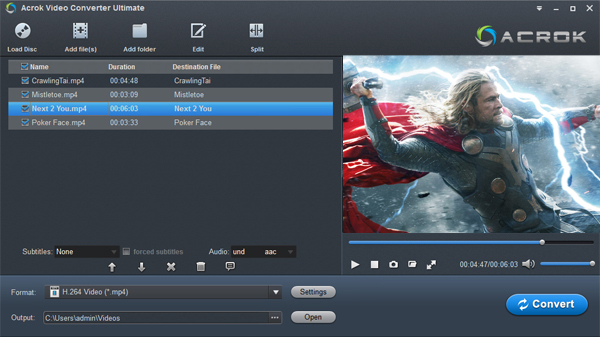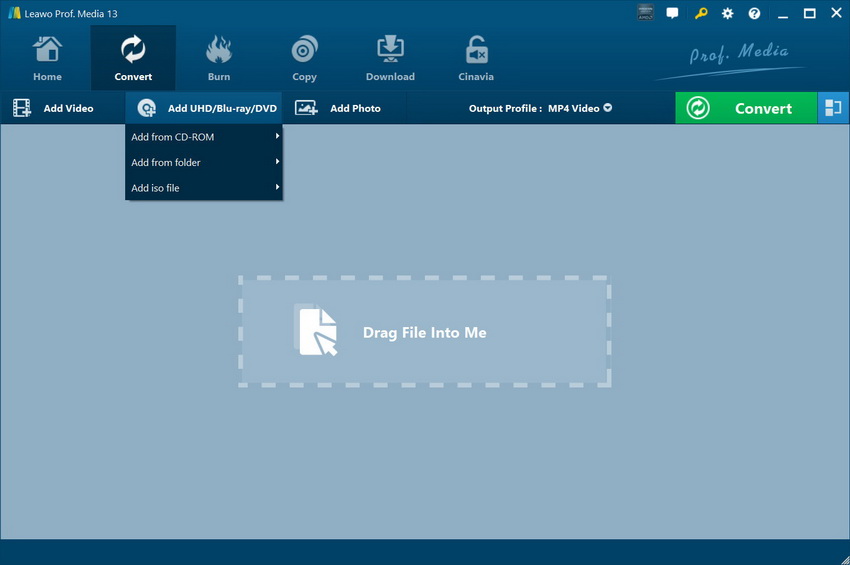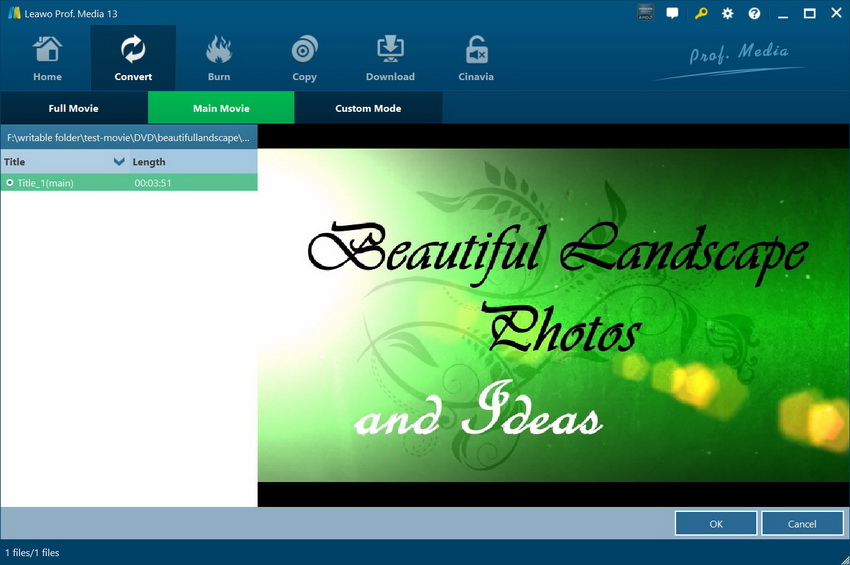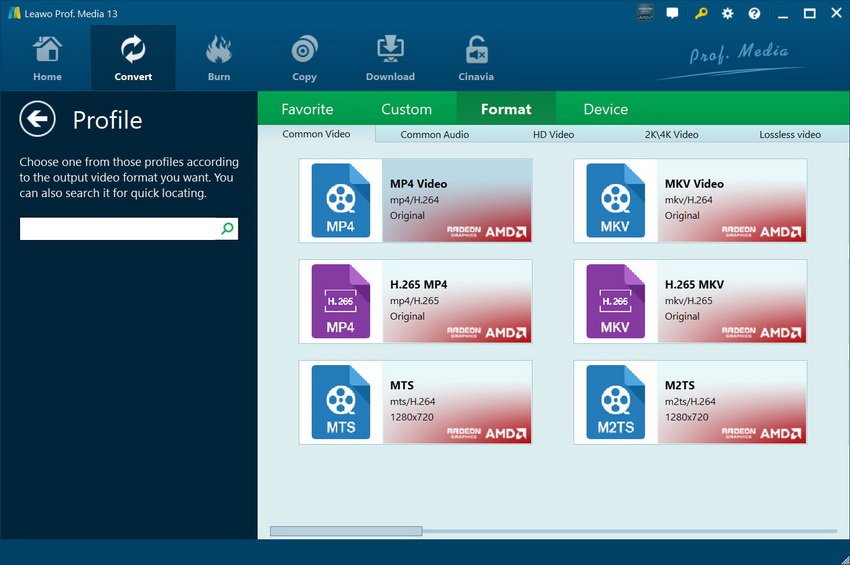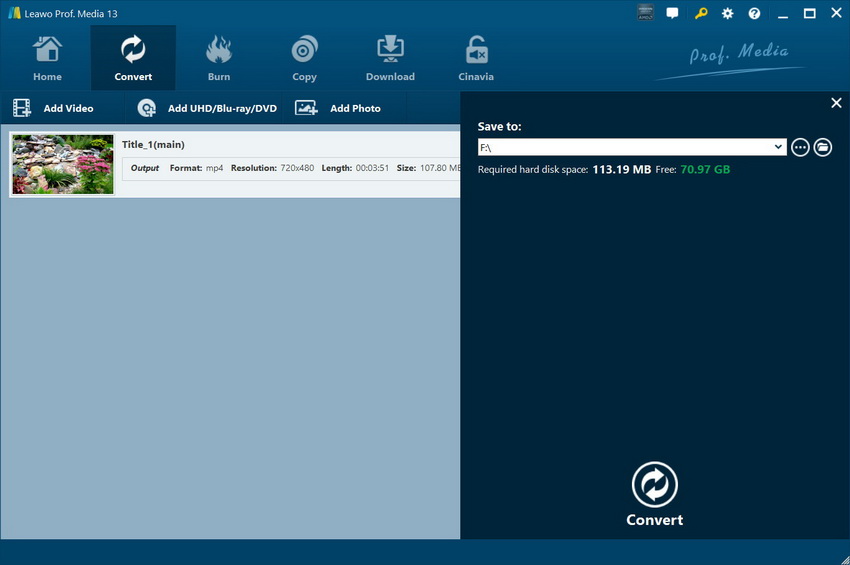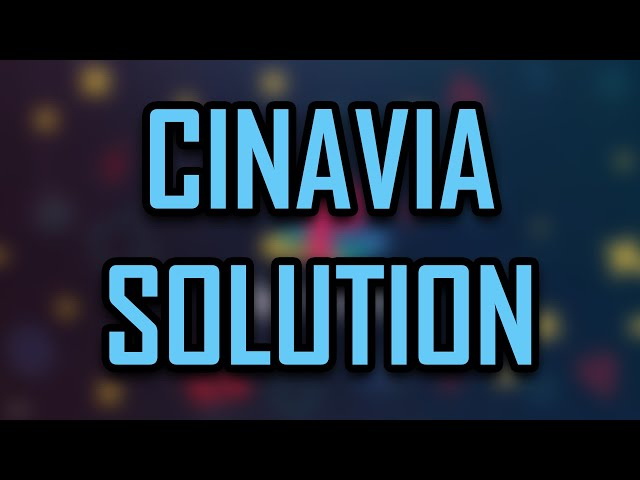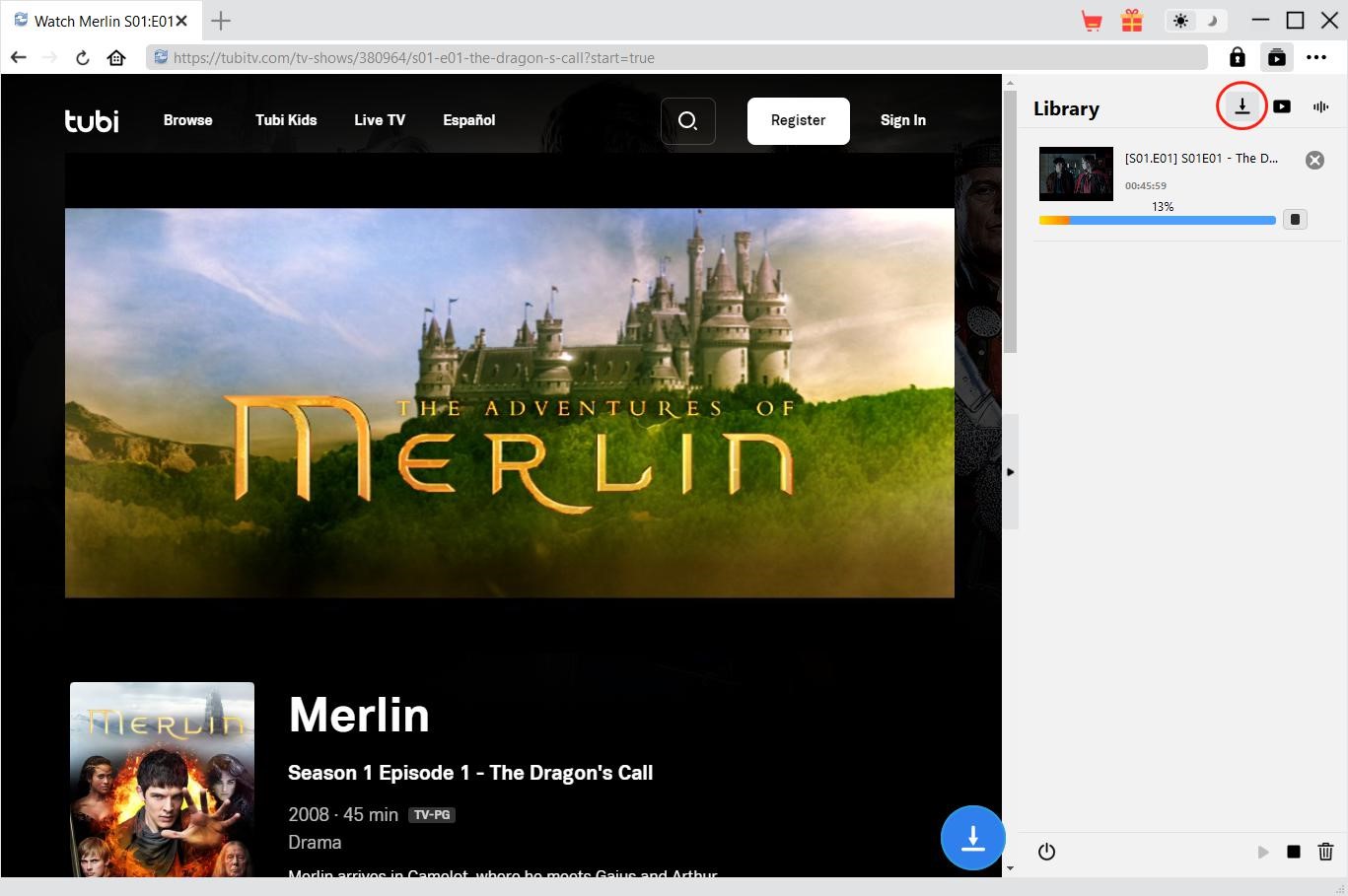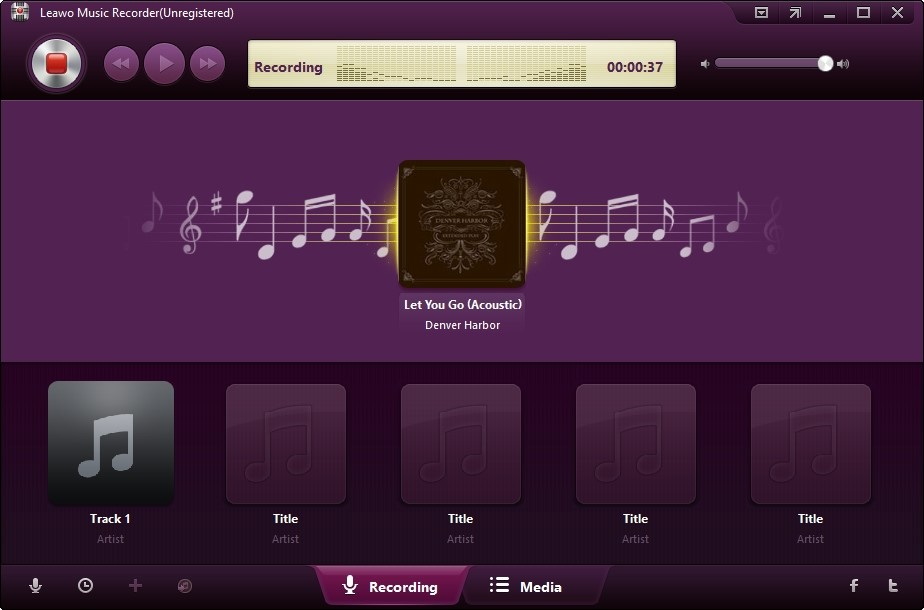Last updated on 2023-09-06, by
10 Best Blu-ray Rippers to Convert Blu-rays
In the world of digital media, if you want to convert your Blu-ray movie collection to different formats for easier access and better viewing, you can rely on special tools called Blu-ray rippers. These tools are designed to help with specific features and functions. However, with so many options available, it can be overwhelming to choose the right Blu-ray ripper.
But don’t worry! This article is here to help. We have carefully selected and evaluated the top 10 Blu-ray rippers based on their performance, user-friendliness, output quality, and versatility. Our goal is to make your selection process easier. So, let’s jump into this detailed examination of these high-quality tools that will transform your favorite Blu-rays into any format you want, quickly and accurately.
Hot Search: Movie Direct Download | UHD Copy Software | Blu-ray Copy Software
Outline
Part 1: How to Choose the Best Blu-ray Ripper?
When choosing the best Blu-ray ripper, there are several factors that should be considered. The ideal Blu-ray ripper should possess a range of features to ensure a seamless and efficient ripping experience. The most important factors to consider when choosing a Blu-ray ripper are:
- Ability to rip all types of Blu-ray discs, including region-locked ones from any region.
- Support high quality video output to retain movie visual fidelity.
- Preserve interactive Blu-ray menus during ripping for seamless navigation.
- Offer fast converting speeds to quickly convert movies to desired formats.
- Allow customizing subtitles and audio tracks in the output.
- Have a user-friendly interface for a hassle-free ripping experience.
In addition to these factors, it is also worth considering the reputation and customer reviews of the Blu-ray ripper software. Reading user feedback and testimonials can provide valuable insights into the performance and reliability of the software.
Part 2: 10 Best Blu-ray Rippers to Convert Blu-rays
When it comes to converting Blu-ray collections into different formats for enhanced accessibility and viewing experiences, a reliable Blu-ray ripper is essential. Below, we present a carefully curated list of the top ten Blu-ray rippers, each offering unique features and benefits:
1. Leawo Blu-ray Ripper
Leawo Blu-ray Ripper is highly regarded for its user-friendly interface, making it accessible to both beginners and advanced users. It supports a wide range of output formats, including popular ones like MP4, AVI, MKV, and more. One of its standout features is its advanced decryption technology, allowing it to bypass copy protection on Blu-ray discs. This ensures a smooth ripping process without any restrictions or issues.

-
Leawo Blu-ray Ripper
☉ Decrypt and rip Blu-ray/DVD discs with disc protection and region code
☉ Convert Blu-ray/DVD to MP4, MKV, AVI, MOV, FLV, and other 180+ HD/SD formats
☉ Convert Blu-ray/DVD main movie to videos for space saving
☉ Convert 2D Blu-ray/DVD movies to 3D movies with 6 different 3D effects
☉ Fast conversion with NVIDIA CUDA, AMD APP and Intel Quick Sync acceleration technologies
2. VLC
VLC is primarily known as a versatile media player, but it also offers Blu-ray ripping capabilities. It supports a wide range of input and output formats, making it a flexible choice for users with diverse needs. However, VLC’s ripping process requires manual configuration, which may be more complex compared to dedicated Blu-ray ripper software. It is a viable option for users already familiar with VLC’s interface and features.
| Pros: | Cons: |
|---|---|
|
|
3. Handbrake
Handbrake is a popular open-source software known for its video conversion capabilities, including Blu-ray ripping. It provides a range of presets for different devices and formats, making it convenient for users who want optimized settings without extensive manual adjustments. Handbrake also allows for customization of various video settings, such as bitrate, resolution, and frame rate, providing control over the output quality according to specific preferences.
| Pros: | Cons: |
|---|---|
|
|
4. MakeMKV
MakeMKV specializes in quickly converting Blu-ray discs into the MKV format while preserving the original video and audio quality. It excels in its simplicity and speed, making it an efficient choice for users who prefer a straightforward ripping process without complex configuration options. MakeMKV is particularly useful for those who prioritize maintaining the highest possible quality during the conversion.
| Pros: | Cons: |
|---|---|
|
|
5. CloneBD
CloneBD offers a comprehensive solution for ripping and copying Blu-ray discs. Its user-friendly interface provides intuitive options for selecting desired audio tracks, subtitles, and chapters, making it easy to customize the output according to individual preferences. CloneBD supports a wide range of output formats, including popular video formats as well as optimized presets for various devices. This versatility ensures compatibility with different playback devices.
| Pros: | Cons: |
|---|---|
|
|
6. Acrok Video Converter
Acrok Video Converter is known for its fast conversion speeds and high-quality output when it comes to Blu-ray ripping. It supports a wide range of input formats, including Blu-ray discs, folders, and ISO files. In addition to ripping capabilities, the software includes additional video editing features. Users can trim, crop, and apply effects to their ripped videos, enhancing the final output according to their preferences.
| Pros: | Cons: |
|---|---|
|
|
7. Freemake Video Converter
As the name suggests, Freemake Video Converter is a free software that offers Blu-ray ripping functionality alongside various other video conversion tasks. It’s simple and straightforward interface makes it accessible to users with different levels of technical expertise. While it may not provide as many advanced features as some paid options, it serves as a convenient solution for basic Blu-ray ripping needs.
| Pros: | Cons: |
|---|---|
|
|
8. WinX DVD Ripper
WinX DVD Ripper primarily focuses on DVD ripping but also supports Blu-ray conversion. It boasts fast conversion speeds and high-quality output, ensuring a smooth and efficient ripping process. The software includes preconfigured profiles for various devices, making it easy to choose the optimal settings for specific playback requirements. While it may not offer as many customization options as some other rippers, its simplicity and speed make it a popular choice.
| Pros: | Cons: |
|---|---|
|
|
9. AniSoft Blu-ray Ripper
AniSoft Blu-ray Ripper is a feature-rich software that supports a wide range of input and output formats, ensuring compatibility with different media types and devices. It offers advanced customization options, allowing users to adjust video parameters such as resolution, bitrate, and frame rate to achieve desired output quality. In addition, the software includes editing features like trimming, cropping, and adding watermarks, providing further flexibility in post-ripping adjustments.
| Pros: | Cons: |
|---|---|
|
|
10. EaseFab Blu-ray Ripper
EaseFab Blu-ray Ripper stands out for its intuitive interface, making it user-friendly for both beginners and advanced users. It offers quick conversion speeds while maintaining high-quality output. The software supports a broad range of output formats and device profiles, ensuring compatibility with various playback requirements. EaseFab Blu-ray Ripper also provides customization options, including video editing features and parameter adjustments, allowing users to fine-tune their ripped videos according to their preferences.
| Pros: | Cons: |
|---|---|
|
|
Part 3: Comparison Between 10 Best Blu-ray Rippers
Now let’s have a quick look at features of each 10 best blu ray rippers that we recommended above. Through this quick table you will have look at each rippers features in minutes.
| Function | Leawo | VLC | Handbrake | MakeMKV | CloneBD | Acrok | Freemake | WinX | AniSoft | EaseFab |
|---|---|---|---|---|---|---|---|---|---|---|
| Easy-to-use | ★★★★★ | ★★★ | ★★★★ | ★★★ | ★★★ | ★★★★ | ★★★ | ★★★ | ★★ | ★★★★ |
| Handle copy protection | √ | × | × | × | × | × | × | √ | × | √ |
| Remove region codes | √ | × | × | × | √ | × | × | √ | × | × |
| Support DVD | √ | √ | √ | √ | √ | √ | √ | √ | √ | √ |
| Keep Blu-ray menu | √ | × | × | × | × | √ | √ | × | × | √ |
| Add external audio/subtitle tracks | √ | √ | √ | × | √ | √ | × | × | × | √ |
| Edit resolution, bitrate | √ | × | √ | × | √ | √ | × | √ | × | × |
| Supported OS | Windows & Mac | Windows & Mac | Windows & Mac | Windows & Mac | Windows & Mac | Windows & Mac | Windows & Mac | Windows & Mac | Windows | Windows |
Part 4: How to Rip Blu-rays with Best Blu-ray Ripper
So, from above comparisons we can see that, Leawo blu ray ripper is the best option overall. And if you decided to use that as your next Blu-ray ripper then you need to learn about its steps. Here are the key steps to ripping Blu-rays with the best Blu-ray ripper.
Step 1: Import Blu-ray/DVD
Launch Leawo Blu-ray Ripper and enter the Blu-ray Ripper module. On the converting interface, click on “Add Blu-ray/DVD” to import your Blu-ray/DVD disc, folder, or ISO image file. Alternatively, you can drag and drop the source Blu-ray/DVD files into the converting panel.
Step 2: Select conversion mode
Once the Blu-ray/DVD content is selected, you will be provided with three options to import the file(s): Full Movie, Main Movie, and Custom Mode. Choose the desired mode and select the title(s) if necessary. Then, click the “OK” button to start importing the source Blu-ray/DVD files.
Step 3: Choose the output format
Next, choose the output format by clicking on the drop-down box named “MP4 Video”. In the panel that pops up, click on “Change” to enter the “Profile” panel. From there, you can choose the desired video/audio format or mobile device as the output profile. Optionally, you can change the video and audio parameters of the selected profile by clicking on the same drop-down box and selecting the “Edit” option.
Step 4: Set output directory and start ripping Blu-ray/DVD
Set the output directory by clicking on the green “Convert” button. A sidebar will pop up, and you can choose a directory under the “Save to” box. Finally, click the “Convert” button at the bottom of the sidebar to start the conversion process.
Conclusion
Among the various Blu-ray rippers available in the market, one standout option is Leawo Blu-ray Ripper. With its comprehensive set of features and excellent performance, Leawo Blu-ray Ripper emerges as the top choice for converting Blu-rays. It excels in handling all types of Blu-ray discs, bypassing region codes, producing high-quality output movies in various resolutions, preserving in-built menus, offering fast converting speed, and providing options for adjusting subtitles and audio tracks. Additionally, its user-friendly interface makes it accessible to both tech-savvy users and beginners. Considering its impressive features and performance, we highly recommend Leawo Blu-ray Ripper as the best Blu-ray ripper for all your ripping needs. With Leawo Blu-ray Ripper, you can enjoy the convenience of converting your Blu-ray movies into the desired format without compromising on quality or functionality.