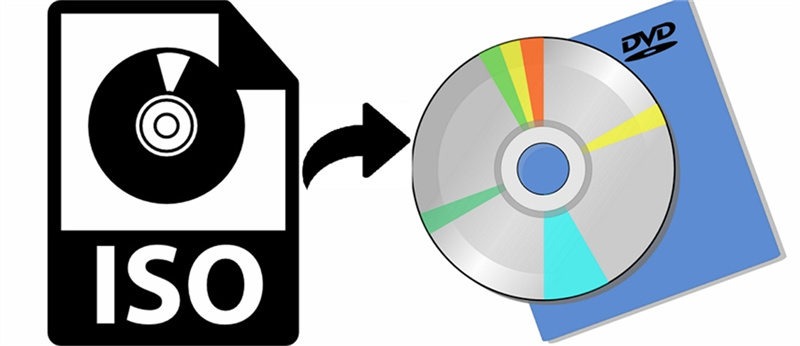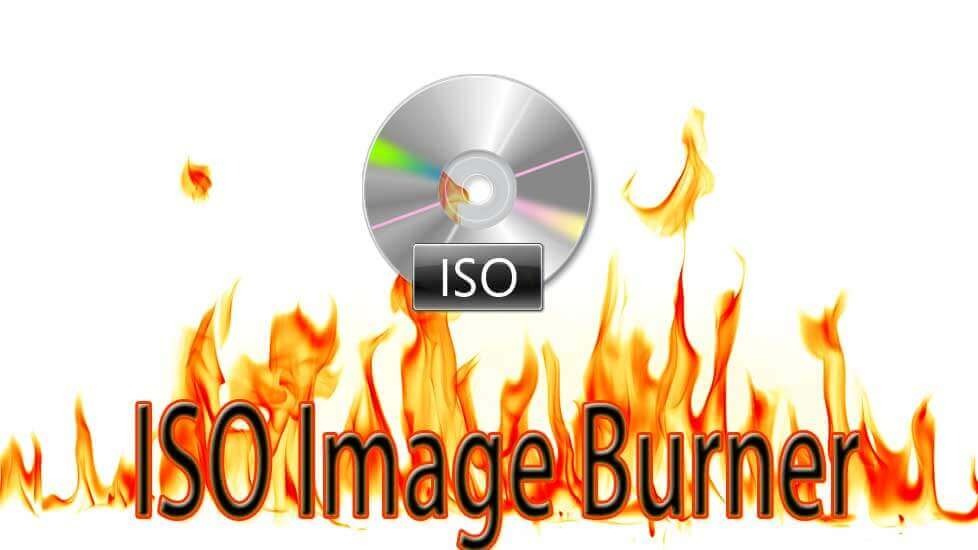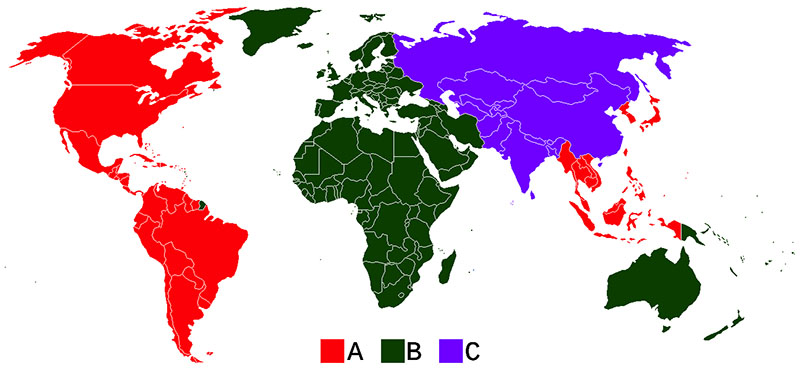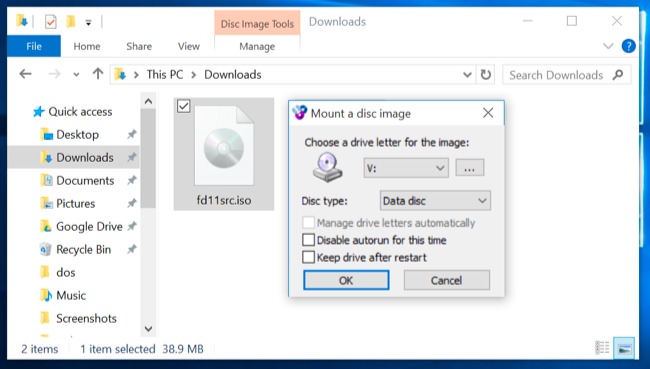Last updated on 2023-03-14, by
10 Best Blu-ray Copy Software to Back Up Blu-rays
Blu-ray discs are a popular media format that offers high-quality video and audio playback. However, they can be easily scratched or damaged, which can result in the loss of valuable data. This is where Blu-ray copy software comes in handy. With the help of these tools, you can easily make backup copies of your favorite Blu-ray discs to protect your data and enjoy uninterrupted playback.
In this article, we will take a closer look at the top 10 Blu-ray copy software programs available today. Whether you are a professional video editor or a casual movie enthusiast, there is something for everyone on this list. We will discuss the features, pros, and cons of each software, so you can make an informed decision and choose the one that best suits your needs. So, let’s dive in and explore the world of Blu-ray copy software!
Related Readings:
Top 10 Sites for Free HD Movies Direct Download
12 Best Free Web Series Download Websites
5 Best UHD Copy Software for 4K Movie Backup
MenuCLOSE
Part 1: 10 Best Blu-ray Copy Software
Whether you’re looking to make perfect 1:1 copies of your discs or simply want to back up your movie collection, there’s software on this list that will meet your needs. Overall, these ten Blu-ray copy software options offer a range of features to suit your needs, from simple and user-friendly software to advanced customization options and fast conversion speeds.
◎ 1. Leawo Blu-ray Copy
Leawo Blu-ray Copy is a popular software that stands out for its ease of use and high-quality output. It can make perfect 1:1 copies of your Blu-ray discs and supports various types of disc formats, including 3D Blu-ray discs. It also offers advanced customization options, such as the ability to compress files without any loss of quality and the ability to select specific audio and subtitle tracks. Additionally, it supports batch processing and allows you to create multiple copies of your disks simultaneously.

- Leawo Blu-ray Copy
– 1:1 copy Blu-ray movies without quality loss.
– Backup Blu-ray/DVD with 3 Copy Modes.
– Remove copy protection from Blu-ray discs.
– Copy Blu-ray in 1:1 quality with 6X higher speed.
– Easy-to-use UI and multiple user-friendly settings.
◎ 2. MakeMKV
MakeMKV is a reliable and efficient software that allows you to easily convert your Blu-ray discs to MKV format. It preserves all the video and audio tracks and supports various types of disc formats. It is also known for its fast conversion speed and its ability to handle damaged or corrupted discs. Another notable feature of MakeMKV is its ability to convert DVDs as well, making it a versatile tool for anyone looking to back up their movie collection.
◎ 3. Handbrake
Handbrake is free and open-source software that offers a range of features to make copies of your Blu-ray discs. It can rip and convert your discs to various formats, including MP4, MKV, and more, and allows you to customize the output using a range of settings. It is known for its fast conversion speed and its ability to handle damaged or corrupted discs. Additionally, it offers batch processing and allows you to convert multiple discs simultaneously.
◎ 4. AnyMP4 Blu-ray Copy
AnyMP4 Blu-ray Copy is a powerful and easy-to-use software that allows you to make perfect 1:1 copies of your Blu-ray discs. It supports various types of disc formats and offers advanced customization options, such as the ability to compress files without any loss of quality and the ability to select specific audio and subtitle tracks. It also offers fast conversion speed and allows you to create multiple copies of your disks simultaneously.
◎ 5. BurnAware
BurnAware is a comprehensive software that allows you to create backup copies of your Blu-ray discs. It supports all types of disc formats and offers a range of customization options, such as the ability to select specific files and folders and the ability to create bootable discs. It also offers a user-friendly interface and allows you to create multiple copies of your disks simultaneously.
◎ 6. Blue-Cloner
Blue-Cloner is an advanced software that offers a range of features to make perfect copies of your Blu-ray discs. It supports 1:1 copying and can compress files without any loss of quality. It also offers advanced customization options, such as the ability to select specific audio and subtitle tracks, and the ability to create customized menus. Additionally, it offers fast conversion speed and allows you to create multiple copies of your disks simultaneously.
◎ 7. Pavtube
Pavtube is a powerful and reliable Blu-ray copy software that allows you to rip and convert Blu-ray discs to various formats, including MP4, AVI, and more. It offers a range of customization options to suit your needs, such as the ability to select specific audio and subtitle tracks and the ability to crop and trim your videos. It also offers fast conversion speed and allows you to create multiple copies of your disks simultaneously.
◎ 8. FilePop HD Platinum
FilePop HD Platinum is a comprehensive software that allows you to make backup copies of your Blu-ray discs with high-quality output. It supports all types of disc formats and offers advanced customization options, such as the ability to compress files without any loss of quality and the ability to select specific audio and subtitle tracks. Additionally, it offers fast conversion speed and allows you to create multiple copies of your disks simultaneously.
◎ 9. CloneBD Blu-ray Copy
CloneBD Blu-ray Copy is a user-friendly software that offers a range of features to make backup copies of your Blu-ray discs. It supports various types of disc formats and allows you to select specific audio and subtitle tracks. It also offers advanced customization options, such as the ability to compress files without any loss of quality and the ability to create customized menus. Additionally, it offers fast conversion speed and allows you to create multiple copies of your disks simultaneously.
◎ 10. Ashampoo
Ashampoo is a comprehensive software that allows you to make backup copies of your Blu-ray discs with ease. It supports all types of disc formats and offers a range of customization options, such as the ability to select specific audio and subtitle tracks and the ability to create customized menus. It also offers a user-friendly interface and allows you to create multiple copies of your disks simultaneously. Additionally, it offers a range of additional features, such as the ability to burn files to discs and ability to create and edit disc images.
Part 2: How to Back Up Blu-rays with Best Blu-ray Copy Software
After introduction, it can be easily said that Leawo Blu-ray Copy is the best Blu-ray copy software. And using it to copy Blu-ray discs is a simple process. Here are the general steps you can follow. To begin backing up your Blu-ray content, first download and install Leawo Blu-ray Copy on your computer.
Step 1: Load the source Blu-ray movie
Once installed, launch the program and click the “Add Blu-ray/DVD” button to import your source content, whether it’s a Blu-ray ISO file, folder, or disc. If using a disc, make sure to insert it into your computer before importing.
Step 2: Confirm the relevant settings
After importing your content, you’ll have access to various options such as video titles, audio tracks, and subtitles. You can also choose from different copy modes including “Full Movie,” “Main Movie,” and “Custom Mode” depending on your preferences. Additionally, you can select your preferred DVD format such as “DVD-9” or “DVD-5” at the bottom of the main interface.
Step 3: Start the copying process
Once you’ve set all the necessary parameters, you can click the “Copy” button on the top-right corner of the screen. But before that, make sure to confirm your options for “Copy to,” “Disc Label,” and “Save to.” Once you’ve double-checked everything, hit “Copy” to begin the Blu-ray copying process.
Part 3: FAQs on Blu-ray Backup
Here we are going to answer some frequently asked questions on Blu-ray backup that you may have in your mind.
1. Is It Legal to Copy Blu-rays?
In general, copying a Blu-ray disc without permission from the copyright owner is illegal in many countries, including the United States, Canada, and the United Kingdom. Blu-ray discs are typically protected by digital rights management (DRM) technology, which prevents unauthorized copying or distribution.
However, there are some circumstances where copying a Blu-ray disc may be legal. For example, in some countries, it may be legal to make a backup copy of a Blu-ray disc for personal use, as long as you own the original disc and do not distribute the copy to others. Additionally, some countries may allow copying for certain purposes such as education or research.
2. What Do I Need for Blu-ray Backup?
To create a backup of a Blu-ray disc, you will need the following:
- A Blu-ray drive: You will need a Blu-ray drive that can read Blu-ray discs. Make sure the drive is compatible with your computer or laptop.
- Blu-ray ripping software: You will need Blu-ray ripping software that can decrypt the copy protection on the disc and convert the contents into a digital file format.
- Sufficient storage: The size of a Blu-ray disc can range from 25GB to 100GB depending on the disc. Ensure that you have enough space on your hard drive or external storage device to save the digital backup.
- Computer or laptop: You will need a computer or laptop with enough processing power and RAM to handle the ripping process.
- Optional: A blank Blu-ray disc and a Blu-ray burner if you want to create a physical backup copy of the disc.
Conclusion
In conclusion, backing up your Blu-ray collection is a smart decision to ensure that you can access your favorite movies and TV shows even if the original disc becomes lost or damaged. There are numerous Blu-ray copy software options available, each with its own set of features and benefits.
After reviewing the top 10 Blu-ray copy software options available, we recommend Leawo Blu-ray Copy as the best choice for most users. Leawo Blu-ray Copy offers a user-friendly interface, high-quality output, and the ability to copy Blu-ray discs in just a few clicks. Additionally, Leawo Blu-ray Copy offers a wide range of customization options, including the ability to select specific audio and subtitle tracks, adjust the video and audio quality, and more.