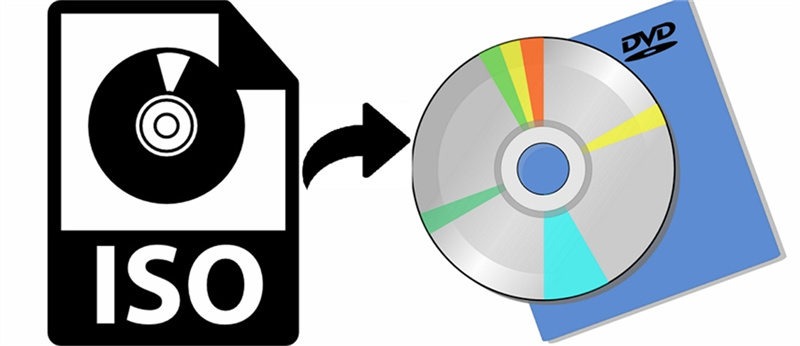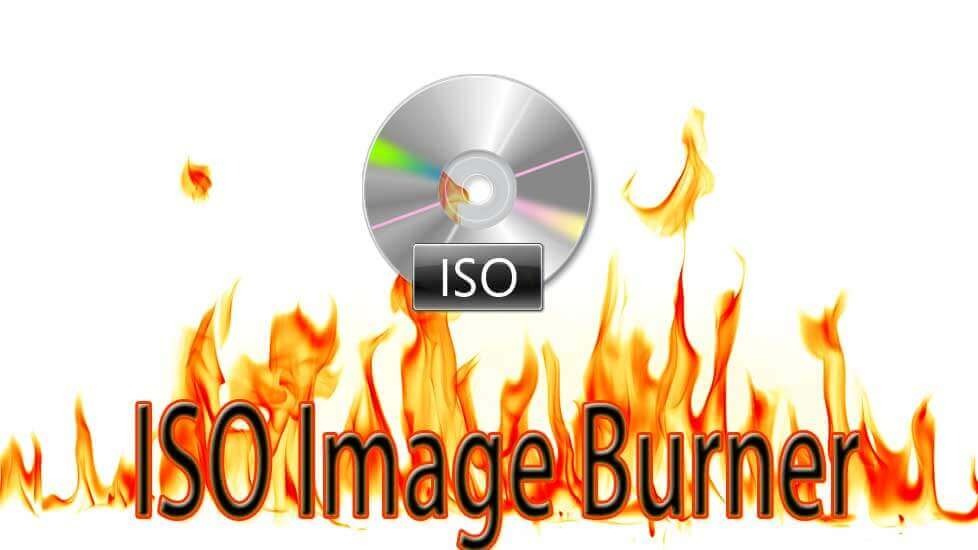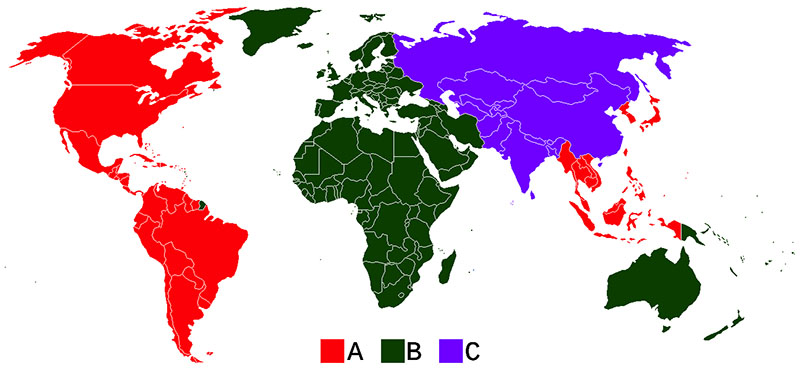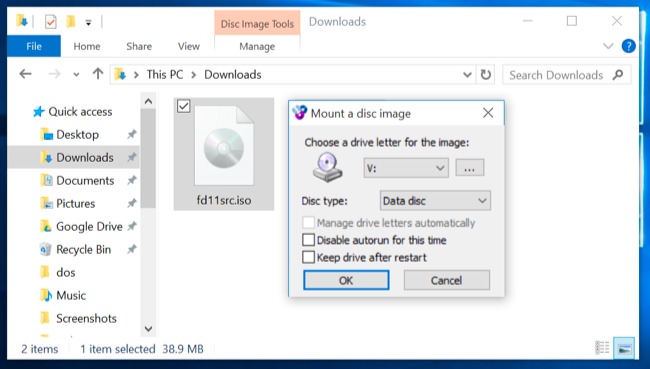Last updated on 2022-11-28, by
How to Download URL Videos to MP4 with Best URL to MP4 Converter?
There are various websites streaming best movies and videos for you to watch online. However, there are some disadvantages of watching videos online compared to watching them offline. Many film lovers are trying to find an excellent way to download URL to MP4 for watching them freely at any time they prefer. Well, in this guide, we would like to introduce you to how to freely convert URL to MP4 for watching on the go with the best URL to MP4 converter.
Menu
Part 1: Download URL to MP4 with Best URL to MP4 Converter
Some streaming sites offers the way to watch movies online free, but this function of them works badly and slowly. To do it once for all, CleverGet Video Downloader is strongly recommended and remarked by many users. It is a super-fast, reliable, and 100% clean program that helps you download URL to MP4 so that you could freely play and watch videos on any media player anytime anywhere. This best URL to MP4 converter for Windows and Mac is quite professional in downloading videos from different video streaming platforms, including YouTube, FaceBook, Twitter, TikTok, and so on. It also has multiple other modules such as Amazon Downloader, Netflix Downloader, HBO Downloader, Disney+ Downloader, etc. With the assistance of CleverGet Video Downloader, you could easily and freely download URL to MP4 for ads-free offline watching. The below guide would show you how to convert URL to MP4 from any streaming service.
Step 1: Download and launch CleverGet Video Downloader
Firstly, free download and install CleverGet Video Downloader on your computer. Fire it up after installation completes. It’s totally free to install and try.

-
CleverGet Video Downloader
– Download MP4 videos up to 8K resolution
– Support 1000+ sites, like Facebook, YouTube, Twitter, etc.
– Support live video M3U8 link downloading
– Multi-task and playlist download
– Built-in browser and player
– Advanced hardware acceleration
– Easy-to-use interface
Step 2: Set download directory
On CleverGet, click the 3-dot icon on the top-right corner and then choose “Settings” option. On the “Settings” panel, you can set download directory in the “Save Video To” box. Make sure you have chosen a disk drive that has enough space for saving downloaded MP4 video files. Meanwhile, you could set the “Max Download Tasks” and other options here. Finally, click the blue “Save” button to save all changes.
Step 3: Input target URL
After setting download directory, copy and paste the URL of the video you want to download into the searching bar. Press “Enter” key on your keyboard to proceed. The site will open with the built-in browser.
Step 4: Choose and download URL videos to MP4
In the popup, you can choose videos to download according the format, frame rate and qualities. Here you need to decide the output format as MP4. Then, click the “Download” button at the bottom to start the downloading process.
Step 5: Check downloading and downloaded videos
On the right sidebar of CleverGet, you could see the downloading progress with detailed download speed and percentage. You could stop or close any download task anytime. After the downloading process finishes, you can check the downloaded video in the option ” Video.”
In this way, you could easily download URL to MP4 files for offline watching from video streaming platform. Now you have downloaded URL to MP4, you could easily watch it on any MP4 compatible media players at will.
Part 2: Download URL Videos to MP4 Online
If you desire to download URL to MP4 without installing any tool on your computer, then you can choose online URL to MP4 converters to assist you. Here are four of the best URL to MP4 online converters to help you to convert a link to the MP4 video. Let’s check them one by one.
◎ 1. AceThinker Video Downloader
AceThinker Video Downloader is a great online converter to download URL to MP4. It aims to download videos from almost all popular video streaming platforms. It is almost compatible with all web browsers. If you are interested in this online converter, here comes the steps to use it to download URL to MP4.
Step 1: Copy the URL of the video you desire to download from the target video streaming website.
Step 2: Paste the video URL into the searching box to download the video via the URL.
Step 3: After the online converter parses the video URL, you can choose the MP4 format and click the Download button to save the MP4 video to your computer.
◎ 2. SaveTheVideo
SaveTheVideo is a converter that asks for no installation or registration. It offers the features for you to download URL to MP4. It works well with any operating system and browser. The simple steps to make use of this online tool are as follows.
Step 1: Copy the URL that contains the target video that you want to download.
Step 2: Paste the link in the input field on this page and hit on the Start button to continue.
Step 3: Wait for a while, and the online tool will fetch the download links for you, then you can save the target video to MP4 file on your device.
◎ 3. ClipConverter
ClipConverter is famous as one of the most popular URL to MP4 converter. It can facilitate recording, converting, and downloading an array of audio and video URLs to popular formats. It is totally free, which is compatible on any browser. The downloading process of it is simple. As for how to use it to finish the task to download URL to MP4, you can refer to the following steps.
Step 1: Paste your URL of your target video into the searching bar and press Continue.
Step 2: Select the format MP4 and the quality (720p, 1080p, 2k, 4k) for the conversion from URL to MP4.
Step 3: Press the ‘Start’ button at the bottom to allow the online tool to analyze the URL and start the conversion.
Step 4: You may need to wait for several minutes. After the conversion is finished you can download the converted MP4 file to your computer local folder for offline watching.
◎ 4. Keepvid
Keepvid is also a sensible choice for you to make when it comes to finishing the task to download URL to MP4. This service is free and you don’t need to register for it. Try downloading a video right now and you’ll be surprised how convenient it is.
Step 1: Access target video URL on your device. Then, copy the video URL you wish to download.
Step 2: Paste the URL into the search box of Keepvid.
Step 3: Select the MP4 format you’d like to download, then tap “Download” to save the MP4 video file to your local folder for offline enjoyment.
Part 3: Comparison Between Best URL to MP4 Converters
The URL to MP4 downloaders and converters are all great and easy to use. However, they have their own advantages and disadvantages. Here I would like to use a comparison chart to show their features in a more clear-cut and intuitive way.
| CleverGet Video Downloader | Online URL to MP4 Downloader | |
|---|---|---|
| Batch Download | Yes | No |
| Download Speed | 6X Higher | Low |
| User-friendly Interface | Yes | Yes |
| Ads Free | Yes | No |
| Installation Requirement | Yes | No |
| Built-in Player | Yes | No |
| Download Quality | High | Low |
| Built-in Browser | Yes | No |
| Security | Yes | No |
| Compatibility | Windows & Mac | Web based |
Online tools to download URL to MP4 are good options, but they have their share of limitations, as discussed above. So if you want to get a better experience when you plan to download URL to MP4, CleverGet Video Downloader will be your best choice as it supports batch downloading, more output formats, super fast speed, and more others. You can free download and follow the steps in Part 1 to have a try right away.
Part 4: Can I Download URL to MP4 on iOS & Android Devices?
Since more and more video lovers are using portable devices to kill time on the go, the necessity to download URL to MP4 on iOS and Android is becoming increasing urgent. Therefore, here I would like to recommend a super excellent app to solve this issue perfectly. Video Saver Pro+ is the best URL to MP4 converter among all similar ones, for it provides various features for grasping and organizing files. The interface of this application is simple and easy to navigate. You can use it to download and upload files at the same time. The steps to use this program on your iOS and Android device is just a piece of cake for any user.
Steps:
- Download and install Video Saver PRO+ on your device.
- Open this app on your device screen and then navigate to the video you desire to download.
- Copy the video link and paste it into the app searching box.
- Click on the arrow on the right side of the searching bar to allow the app the parse the target video source.
- Hit on the Download button when there is a downloading source available for you to save. Wait for a while, you will be able to watch the MP4 file offline with your iOS or Android device.
As you can see, it is not a trouble for you to download URL to MP4 both on your computer and portable devices. Besides, if you desire to transfer the downloaded MP4 videos to your portable iOS device from your computer, you can make use of Leawo iTransfer to make it. For transferring MP4 from computer to Android, a proper USB cable to connect your device will be OK.