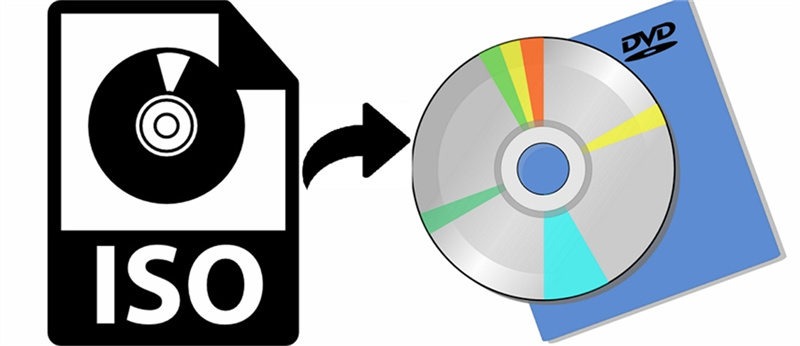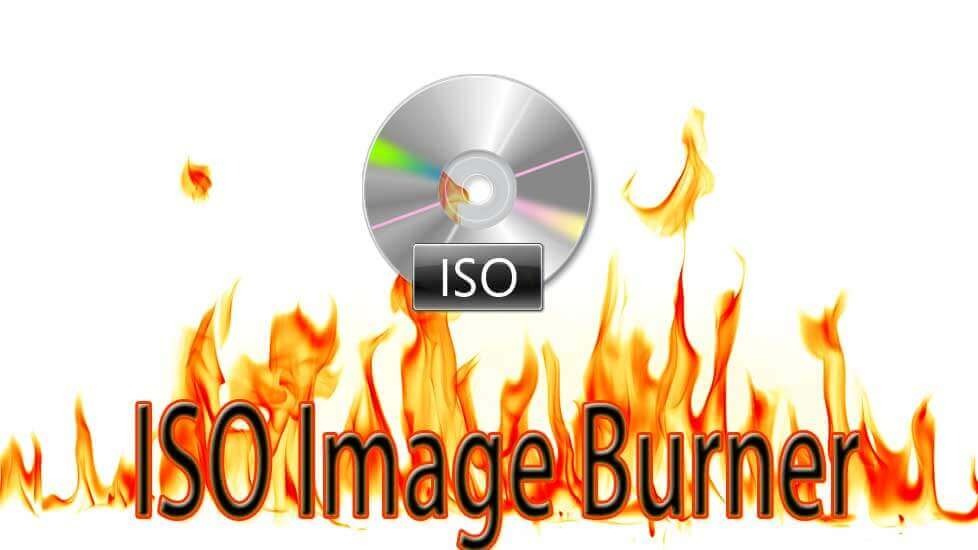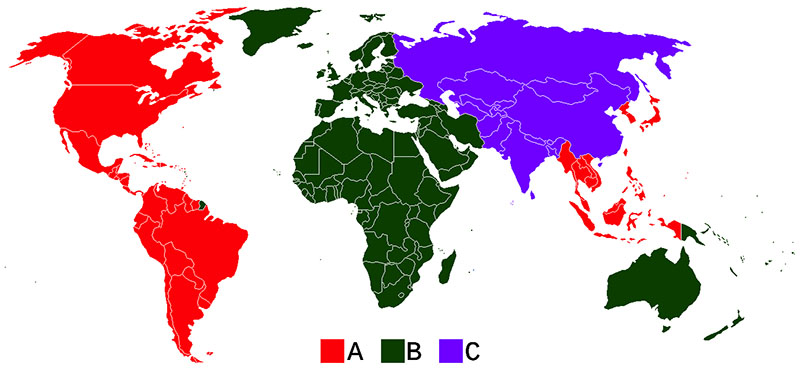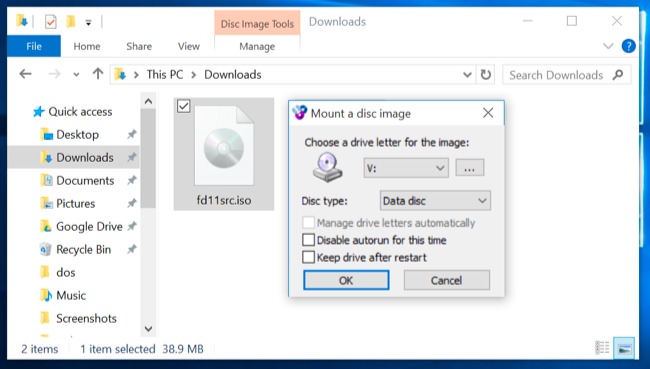Last updated on 2023-01-31, by
[2023 Guide] 8 Handpicked Amazon Prime Video Downloaders
Want to watch your favorite Amazon Prime movies offline? Need a solution to watch Prime videos offline on your mobile devices on the go? But have no idea how to download Amazon Prime videos? Well, you have come to the right place. Here in this page, we would like to introduce you several handpicked Amazon Prime video downloader tools to help you download and save Amazon Prime videos offline for unlimited on-the-go enjoyment.
OUTLINECLOSE
Part 1: 8 best Amazon Prime video downloaders
Before we dive into the list of best Amazon Prime video downloader tools, you might be wondering whether or not Amazon allows you to download Prime videos directly for offline watching. Actually, you could directly download Amazon Prime videos for offline watching if you are a paid subscriber, and use a Fire tablet or the Prime Video app for iOS, Android, macOS, or Windows 10.
However, there are limitations of such Amazon Prime video downloads. You could only download Amazon Prime videos to 2 devices at a time, and not all Amazon Prime videos are available for downloading. Depending on your location, you can download a maximum of 15-25 video titles across all devices associated with one Amazon account. Once downloaded, you have 30 days to begin watching the video. After you start watching, you have 48 hours to finish watching it. Because of these limitations, many people have been looking for 3rd-party Amazon Prime video downloader tools for PC and Mac computer. Therefore, we have collected the list of the best Amazon Prime video downloaders below.
No.1 CleverGet Amazon Downloader
Exclusively designed for downloading Amazon Prime Videos, CleverGet Amazon Downloader is the best Amazon Prime video downloader to help you download, play and watch Amazon Prime videos offline on various players and devices. It could help you save and download Amazon Prime videos to MP4/MKV files with desired audio tracks and subtitles retained at up to 1080P resolution. Better than the direct Amazon Prime video download, CleverGet Amazon Downloader has no limit on the download quantity and media player for playing back downloaded Amazon Prime videos.
Most Amazon Prime videos could be downloaded via CleverGet Amazon Downloader, and there is no limit upon the playback hours after you start watching the downloaded Amazon Prime videos. The downloaded Amazon Prime videos are just like regular videos you shoot by yourself or get from other devices.
No.2 FreeGrabApp Amazon Prime Downloader
If you are seeking a free Amazon Prime video downloader on your computer, FreeGrabApp Amazon Prime Downloader is definitely one of your best options. It takes no charge to download Amazon Prime videos to MP4, but with the same abilities to retain up to 1080P quality, original 5.1 sound effects, and keep subtitles for you. Although you will need to get URLs of Amazon Prime videos in advance for pasting to FreeGrabApp Amazon Prime Downloader, its downloading speed and batch download feature will still facilitate the performance greatly. The free version of FreeGrabApp enables you to download Amazon Prime videos for free at the lowest resolution and configurations. If you want to download Amazon Prime videos at HD 720P or even Full HD 1080P, you have to upgrade to their Premium version.
No.3 Leawo Screen Recorder
Leawo Screen Recorder is a multifunctional screen recorder with audio that empowers you to capture any area of your screen and any audio from system sound and/or microphone with ease. You can freely add audio narration, cursor movement, and even doodles to your recordings, so that you can deliver instructions, describe problems, and share knowledge without a hitch. By playing Amazon Prime videos on your Firefox browser, you could make use of Leawo Music Recorder to record and download Amazon Prime videos freely with desired subtitle and audio track.
No.4 Audials
Audials is another streaming service recorder and downloader tool that could help you record and download videos from various streaming services such as YouTube, Vimeo, Veoh, Netflix, Hulu, Disney+, Twitch, and Amazon Prime Video to 1080P MP4 videos for offline watching. It also comes with music recorder tool that helps you record music from various online music platforms to MP3 or other audio files.
No.5 Kigo Amazon Prime Video Downloader
Kigo Amazon Prime Video Downloader is used to download movies, TV shows (including original series), and documentaries in up to 1080p resolution from Amazon Prime video library and saving them to MP4/MKV format with original subtitles and audio track preserved. Through bypassing the regional restrictions, you can access Amazon.com, Amazon.jp, Amazon.de, Amazon.uk, and primevideo.com to download any content for offline streaming with original quality retained.
No.6 Any Video Converter Ultimate
Any Video Converter Ultimate is a widely renowned video downloader, mostly because it comes with a wide range of features. It supports converting video between 200+ formats, burning DVD, downloading YouTube videos, recording videos and more. That means, different from the competitors above, it acts like a video recorder when you are trying to download Amazon videos. It would be your best choice if you have any thought of converting video, recording streaming videos like Netflix, downloading video and music files from 100+ sites including YouTube, Facebook, and so forth.
No.7 TunePat Amazon Video Downloader
TunePat Amazon Video Downloader is the most recommended program for downloading unlimited movies and TV shows from Amazon Prime Video. With a smart and efficient search mode, no matter whether you enter a keyword or paste a video link from the Prime Video site, the program will find the target title quickly and download it with just a few clicks. Additionally, this program offers multiple output options and supports downloading videos on Windows and Mac computers directly. You will get HD videos (up to 1080p) downloaded as MP4 or MKV files with original audio tracks and subtitles preserved. Most importantly, all downloaded videos will be permanently saved on the computer and can be transferred to any device as needed.
No.8 Video Downloader Prime
Video Downloader Prime is an addon that helps you quickly download popular videos right from your browser’s toolbar-panel window. It could download videos from various online video streaming services including Amazon Prime. You could install this addon, and then play back target Amazon Prime video to let this addon work and download for you.
Part 2: How to download Amazon Prime video in detail
The below content would show you how to download Amazon Prime videos with the best Amazon Prime video downloader – CleverGet Amazon Downloader. This Amazon Prime video downloader helps you download most Amazon Prime videos without limit for unlimited offline watching. Firstly, free download and install CleverGet Amazon Downloader on your computer. Fire it up after installation completes. It’s totally free to install and try.

-
CleverGet Amazon Downloader
Support Amazon Prime Videos and Shows Download
Download 720p/1080p Amazon HD Videos Without Quality Loss
Save Amazon Videos/Movies in MP4 or MKV Format
Reserve Multi-Language Audio Track & Subtitles
Remux Subtitles to Video
Note: CleverGet Amazon Downloader is a module built in CleverGet. To download Amazon Prime videos, you must have an Amazon account that has a paid subscription.
Step 1: Set download directory
On CleverGet, click the 3-dot icon on the top-right corner and then choose “Settings” option on the drop-down panel to set download directory in the “Save Video To” box on the “Settings > General” tab. Make sure you have chosen a disk drive that has enough space for saving downloaded Amazon Prime videos. Meanwhile, you could set the “Max Download Tasks” and other options here like program UI language, cache, new tab, etc. Click the blue “Save” button to save all changes and quit the Settings panel.
Step 2: Play back target Amazon Prime video
After setting download directory, open Amazon Prime website on CleverGet and then log in with your own Amazon account. Then, search for target video/movie within Amazon Prime video streaming service for downloading. Once you have found the target show, play it back within CleverGet. At the bottom right corner, you could see a blue download icon, by clicking which you could let CleverGet parse the target show URL.
Step 3: Choose video to download
When the parsing completes and succeeds, there will pop out a “Download” interface that provides all available video and audio download options of target video for you to choose after the program has completed the analyzing. You need then to choose the proper download option by referring to the video quality, resolution, size, and frame rate. Then, decide the output format (MP4 or MKV), output audio tracks and subtitles, pack subtitles into output video file by checking “Remux into file” option, and then click the blue “Download” button at the bottom to start downloading Amazon Prime videos.
Step 4: Check downloading and downloaded videos
Then, on the right sidebar of CleverGet, you could see the downloading progress with detailed download speed and percentage. You could stop or close any download task anytime. Once the downloading completes, you could open the Video tab to view the downloaded Amazon Prime videos.
In this way, you could easily download videos from Amazon Prime to MP4 or MKV files for offline watching on various MP4/MKV compatible media players and devices. As an all-inclusive online video downloading solution package, CleverGet offers far more than Amazon video downloader. It also has multiple other modules such as Hulu Downloader, Netflix Downloader, HBO Downloader, Disney+ Downloader, etc., which will help you download your beloved TV shows and movies from 1000+ streaming services.
Note: Make sure you have downloaded Amazon Prime videos for personal watching only. Don’t break your local law or regulations. Meanwhile, CleverGet offers free trial version and registered version. The free trial version enables you to download 3 videos for totally free before you decide to purchase it.
Part 3: Extra things you need to know about Amazon Prime video
Here we would like to show you more thins about Amazon Prime to let you know better about the Amazon Prime subscription and other things.
1. How to get Amazon Prime Video?
Prime Video is a streaming video service by Amazon. Prime Video benefits are included with an Amazon Prime membership. With your membership, you can watch hundreds of TV shows and movies on your favorite devices. To get started, visit Amazon.com/primevideo, or download the Prime Video app on your mobile device.
2. How to cancel subscriptions on Amazon Prime video?
If you want to cancel Amazon Prime video subscription, go to “Account & Settings”, then select the Your Account tab. For a Prime Video-only subscription, select “End Subscription”. Prime Video is also included with an Amazon Prime membership – to cancel an Amazon Prime membership, under Prime Membership, select Edit on Amazon. Any additional subscriptions tied to your Amazon Prime or Prime Video membership do not renew once your Amazon Prime membership ends.
3. What is a Prime Video Pin?
A Prime Video PIN restricts the ability to purchase or watch content on an individual device. The Prime Video PIN applies across all devices once set up.
4. 1.How to stop ads on Amazon Prime video?
You could upgrade your subscription to non-ads plan of Amazon Prime video with a one-time charge to remove ads from your device. To to this, you need to follow the below steps:
- Step 1. Go to Manage Your Content and Devices.
- Step 2. Select Devices, and then select your device.
- Step 3. Under Special Offers, click Remove offers. A pop-up window then displays the price to remove ads. Select End Offers and Pay the Fee to proceed.