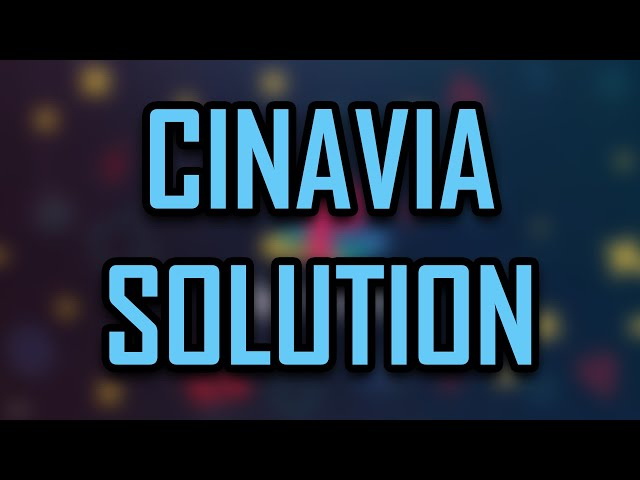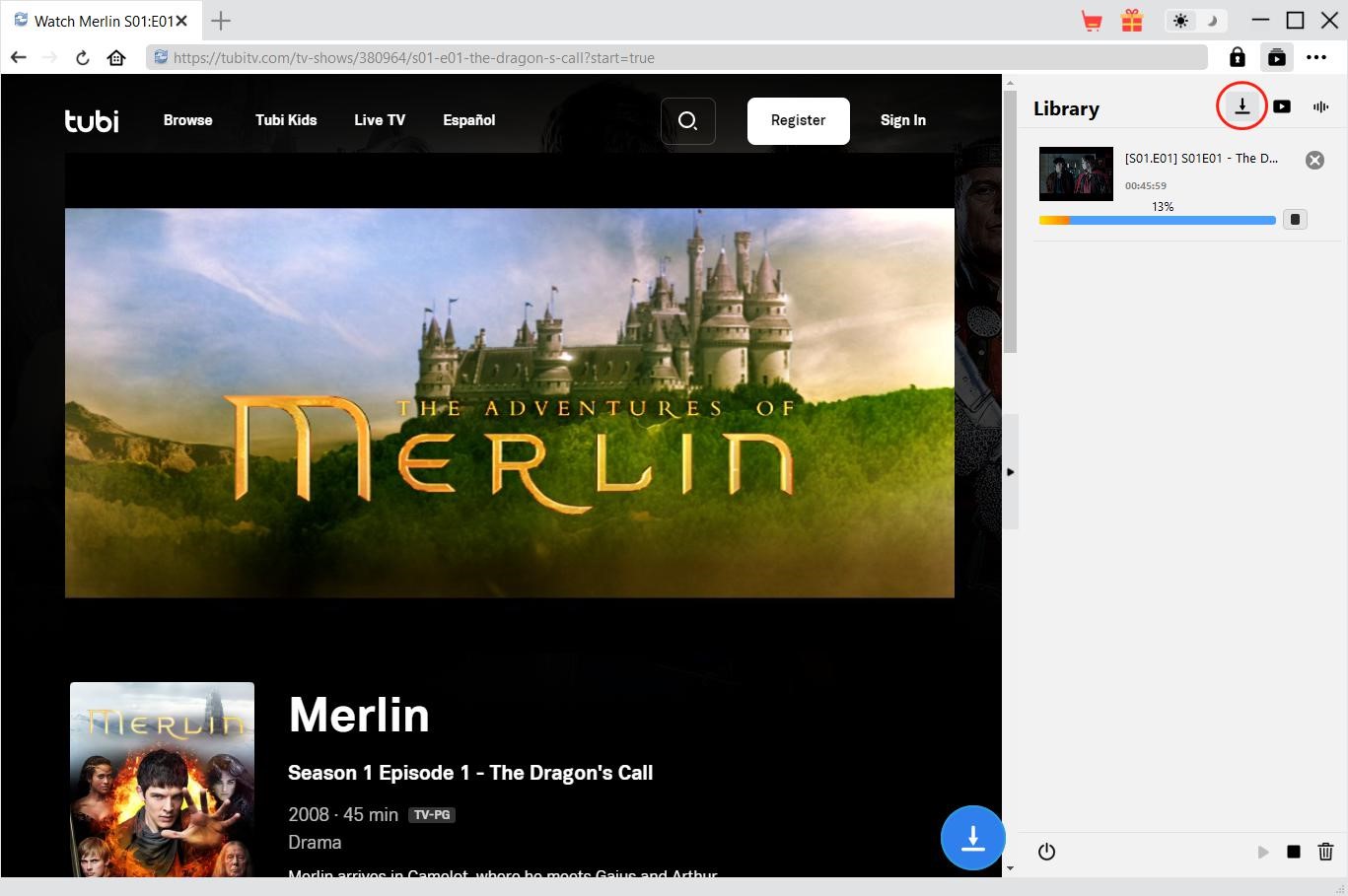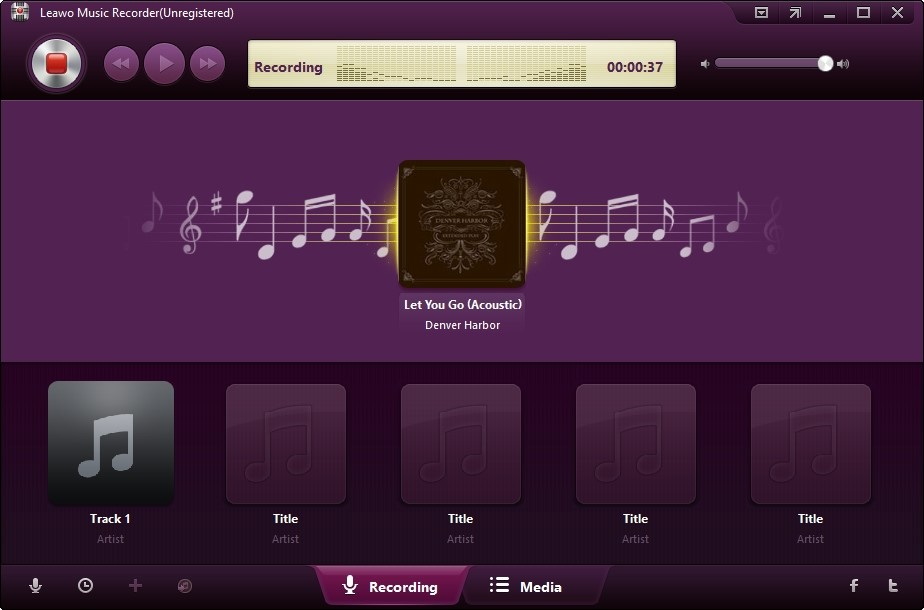Last updated on 2023-04-12, by
5 Best MP4 to DVD Converters to Convert and Burn MP4 to DVD
MP4 is a popular video format that can be played on various devices, including smartphones, tablets, and computers. However, if you want to play an MP4 video on a DVD player, you need to convert it to DVD format first. In this tutorial, we will introduce the 5 best MP4 to DVD converters to help you convert and burn MP4 to DVD.
Outline
You may also be interested in:
Part 1: Can You Burn MP4 to DVD Directly?
MP4 is a popular digital video format that is widely used for streaming and sharing videos online. However, if you want to watch MP4 videos on a DVD player or TV, you need to convert and burn MP4 to DVD.
One common misconception is that you can burn MP4 to DVD directly. Unfortunately, that is not the case. DVD players cannot read MP4 files directly because they do not have the required codecs. Therefore, you need to convert MP4 to DVD format and burn it to a DVD disc using a specialized software.
The process of converting and burning MP4 to DVD is not complicated, and there are many software programs available that can do the job for you. These software programs allow you to convert MP4 to DVD format, add DVD menus, and burn the DVD to a disc or save it as a digital file.
In the following sections, we will introduce the 5 best MP4 to DVD converters that you can use to convert and burn MP4 to DVD.
Part 2: 5 Best MP4 to DVD Converters
1.Leawo DVD Creator
Leawo DVD Creator is one of the best MP4 to DVD converters. It can convert MP4 to DVD format and burn the converted videos to DVD disc, folder, or ISO file. The software also provides various DVD menu templates and allows you to customize the menu according to your needs.

-
Leawo DVD Creator
Create DVD-9/DVD-5 discs playable on various standalone DVD players and computers without region restriction.
Create DVD content in either NTSC or PAL for DVD players for various regions.
Convert and burn videos in 180+ file formats to DVD disc, folder and/or ISO image file.
Edit video files such as adding image/text watermark, trimming video length, cropping video size, adjusting video effect, applying 3D effect, etc.
Select disc menu for output DVD content, or even design disc menu with your own pictures and songs.
Burn photos to DVD photo slideshow with built-in photo slideshow editor.
2.Wondershare DVD Creator
Wondershare DVD Creator is another powerful MP4 to DVD converter. It can convert MP4 to DVD format and burn the converted videos to DVD disc, folder, or ISO file. The software also provides various DVD menu templates and allows you to customize the menu according to your needs.
3.Freemake Video Converter
Freemake Video Converter is a free MP4 to DVD converter that can convert MP4 to DVD format and burn the converted videos to DVD disc. The software also supports various other video formats, such as AVI, WMV, and MOV.
4.WinX DVD Author
WinX DVD Author is a popular MP4 to DVD converter that can convert MP4 to DVD format and burn the converted videos to DVD disc. The software also provides various DVD menu templates and allows you to customize the menu according to your needs.
5.Any Video Converter
Any Video Converter is a versatile MP4 to DVD converter that can convert MP4 to DVD format and burn the converted videos to DVD disc. The software also supports various other video formats, such as AVI, WMV, and MOV.
Part 3: Comparison of 5 Best MP4 to DVD Converters
To help you choose the best MP4 to DVD converter, we have compared the above five converters based on ten aspects: interface, input/output format, video quality, speed, customization, menu templates, DVD burning, cost, technical support, and user feedback.
1.Interface
Leawo DVD Creator has a user-friendly interface that is easy to navigate. Wondershare DVD Creator and Freemake Video Converter also have simple and intuitive interfaces. WinX DVD Author and Any Video Converter have slightly more complicated interfaces.
2.Input/output format
Leawo DVD Creator, Wondershare DVD Creator, Freemake Video Converter, WinX DVD Author, and Any Video Converter all support various input and output formats, including MP4, AVI, WMV, and MOV.
3.Video quality
Leawo DVD Creator and Wondershare DVD Creator both provide high-quality video output. Freemake Video Converter, WinX DVD Author, and Any Video Converter also provide good video quality, but not as good as the first two.
4.Speed
Leawo DVD Creator and Wondershare DVD Creator provide fast conversion and burning speed. Freemake Video Converter, WinX DVD Author, and Any Video Converter are slightly slower.
5.Customization
Leawo DVD Creator, Wondershare DVD Creator, and WinX DVD Author provide extensive customization options, including adding background music and pictures, trimming, cropping, and adding watermarks. Freemake Video Converter and Any Video Converter also provide some customization options, but not as extensive as the first three.
6.Menu templates
Leawo DVD Creator, Wondershare DVD Creator, and WinX DVD Author provide various DVD menu templates that you can use to customize your DVD menu. Freemake Video Converter and Any Video Converter do not provide DVD menu templates.
7.DVD burning
Leawo DVD Creator, Wondershare DVD Creator, Freemake Video Converter, WinX DVD Author, and Any Video Converter all support burning videos to DVD disc, folder, or ISO file.
8.Cost
Leawo DVD Creator and Wondershare DVD Creator are both paid software, with prices starting from $29.95 and $39.95, respectively. Freemake Video Converter, WinX DVD Author, and Any Video Converter are all free.
9.Technical support
Leawo DVD Creator and Wondershare DVD Creator provide technical support via email, phone, and live chat. Freemake Video Converter, WinX DVD Author, and Any Video Converter do not provide technical support.
10.User feedback
Leawo DVD Creator and Wondershare DVD Creator have received positive user feedback, with users praising their ease of use, customization options, and video quality. Freemake Video Converter, WinX DVD Author, and Any Video Converter also have positive user feedback, but not as much as the first two.
Part 4: How to Convert and Burn MP4 to DVD with Best MP4 to DVD Converter?
In this part, we will introduce how to convert and burn MP4 to DVD with Leawo DVD Creator, one of the best MP4 to DVD converters.
△Step 1. Download and install Leawo DVD Creator
Go to the official website of Leawo DVD Creator and download the software. After the download is complete, install it on your computer.
△Step 2. Import MP4 video
Launch Leawo DVD Creator and click on the “Add Video” button to import your MP4 video. You can also drag and drop the video file into the software.
△Step 3. Customize the DVD menu (Optional)
Leawo DVD Creator provides various DVD menu templates that you can use to customize your DVD menu. Click on the “Menu” button and select a template that you like. You can also customize the menu background, button style, and text.
△Step 4. Preview the DVD
Click on the “Preview” button to preview the DVD and make sure everything is in order.
△Step 5. Burn the MP4 video to DVD
Insert a blank DVD disc into your DVD burner and click on the “Burn” button to start burning the MP4 video to DVD. You can also choose to save the video as a DVD folder or ISO file.
Closing
In conclusion, converting and burning MP4 to DVD is a necessary process if you want to play MP4 videos on a DVD player. The above five MP4 to DVD converters are all excellent choices, with their own strengths and weaknesses. Leawo DVD Creator is one of the best MP4 to DVD converters, with its user-friendly interface, customization options, and high-quality video output. With this tutorial, you can easily convert and burn MP4 to DVD with Leawo DVD Creator.