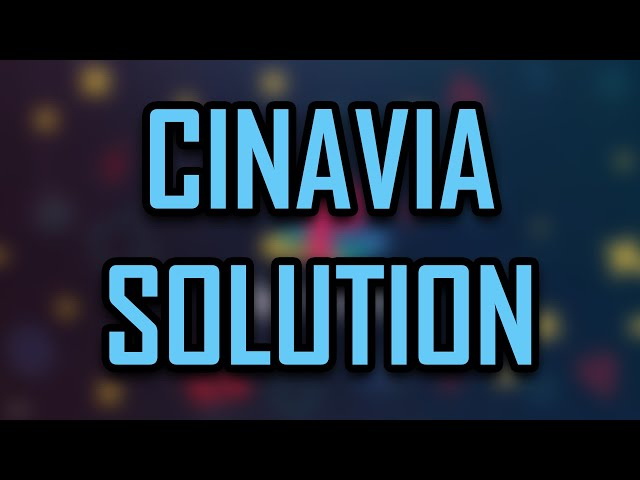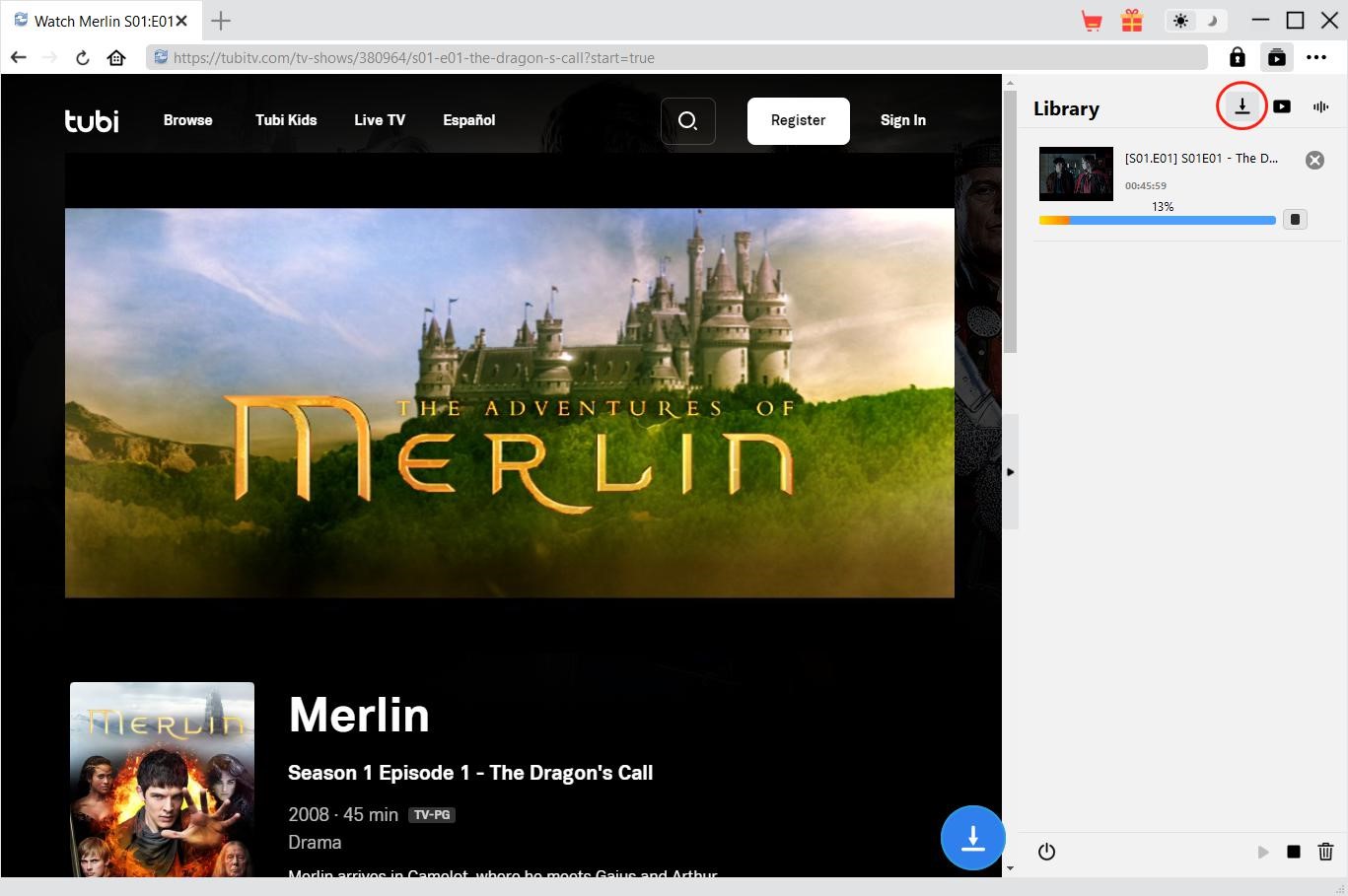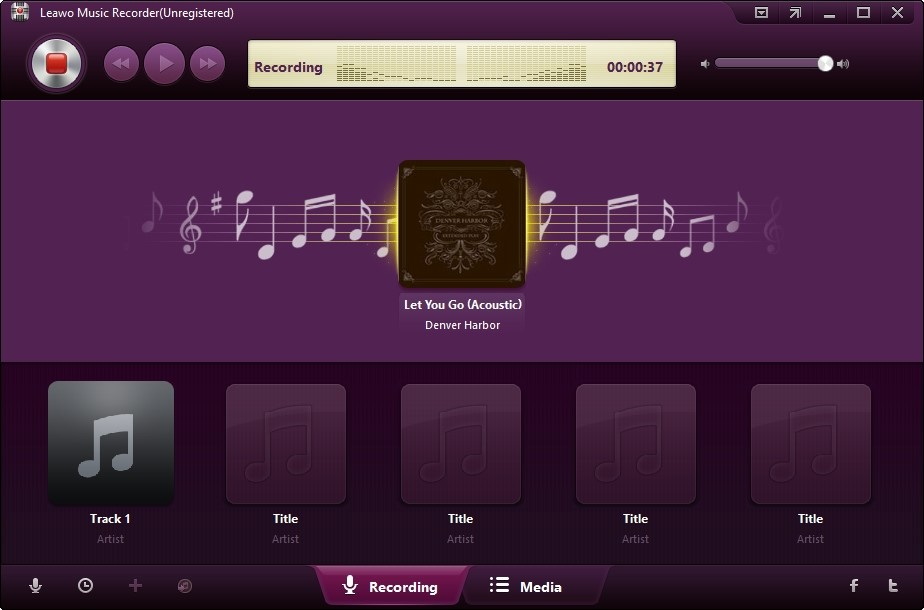Last updated on 2022-10-24, by
Blu-ray Copy

Blu-ray Copy
Blu-ray Copy is a handy and practicable all-in-one Blu-ray Copy tool to make 1:1 copies of Blu-ray or DVD movies quickly and fluently. Even the novice can copy the Blu-ray and DVD movies with only some intuitive clicks on Blu-ray Copy.
With Blu-ray Copy, you can duplicate Blu-ray or DVD movies to your hard disk directly, saving as Blu-ray/DVD disc, Blu-ray/DVD folder or ISO image file to meet diverse demands. Easy to use and fast in duplication, Blu-ray Copy lets you enjoy Blu-ray movies on your PC with great satisfaction instead of wearing out your fragile and expensive Blu-ray DVD player.
Blu-ray Copy also enables you to rename the disc label of the target disc, choose different Copy mode among Full Movie, Main Movie and Custom Movie, preview Blu-ray/DVD contents with the built-in video player before copying, and configure automatic computer turnoff after copying Blu-ray movies.
-
 Copy Blu-ray to PC
Copy Blu-ray to PC
 Make a Blu-ray Movie
Make a Blu-ray Movie
 Rip Blu-ray to Video
Rip Blu-ray to Video - File size: 24.3M
Version: V3.0.0.0 - Price: $44.95
Key features of Blu-ray Copy
Perfectly support Blu-ray DVD
Blu-ray Copy gives you the convenience of decrypting and copying Blu-ray movie discs at your disposal. You can remove encryption from HD-DVDs and copy Blu-ray movies to your PC.
Enjoy brilliant Blu-ray images on your PC
You can copy the whole contents of your favorite Blu-ray movies to your hard disk without any quality loss and enjoy true Blu-ray movies with brilliant images on your PC.
Copy Blu-ray movie to hard disk folder
It can decrypt and copy Blu-ray DVD movie to your hard disk for off-disc enjoyment.
Burn Blu-ray disc to disc identically
This program lets you duplicate the Blu-ray movie and burn it directly to a blank Blu-ray disc for safekeeping. You are also able to copy Blu-ray to DVD disc.
Create ISO image for the Blu-ray disc
You can make an ISO image file of the Blu-ray movie in compressed size perfect for backup.
Save your time and effort
Blu-ray Copy is time-saving with high-quality duplication and super-speed performance.
Advanced duplication technology
Blu-ray Copy owns the utmost advanced decryption technology to decrypt the latest Blu-ray movies and DVD movies successfully.
Novice friendly user interface
This Blu-ray copy program is very easy to use with its elegant and pellucid interface. All you need to do is to make some clicks intuitively when you copy Blu-ray movies.
Personalize disc label
You can rename the label of target disc/file when you copy the Blu-ray or DVD movies to discs or image files.
Wide selection of Copy modes
You are provided with three Copy modes to copy Blu-ray: Full Movies, Main Movies and Custom Movies. You can choose one of these modes for Blu-ray copy.
Practical and powerful built-in Blu-ray player
Blu-ray Copy configures a powerful built-in Blu-ray player for you to preview Blu-ray contents you want to copy for backup, available when you choose “Custom Movie” as Copy mode.
Automatic computer shutdown
You can set out automatic shutdown when you copy Blu-ray movies and get around doing something else.
System Requirements
- Supported OS: Microsoft® Windows XP, Windows Vista, Windows 7, Windows 8
- Processor: 1 GHz or above Intel/AMD Processor
- RAM: 512MB RAM (1024MB or above recommended)
- Free Hard Disk: 5GB+ (DVD) / 25GB+ (Blu-ray Disc) hard disk space
- Graphic Card: NVIDIA GeForce GTX 260 and above
- Others: Recordable Blu-ray drive, Internet Connection
-
 Copy Blu-ray to PC
Copy Blu-ray to PC
 Make a Blu-ray Movie
Make a Blu-ray Movie
 Rip Blu-ray to Video
Rip Blu-ray to Video - File size: 24.3 M
Version: V3.0.0.0 - Price: $44.95