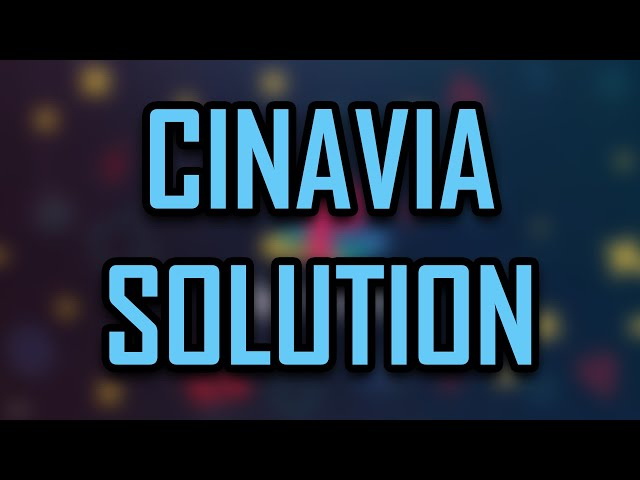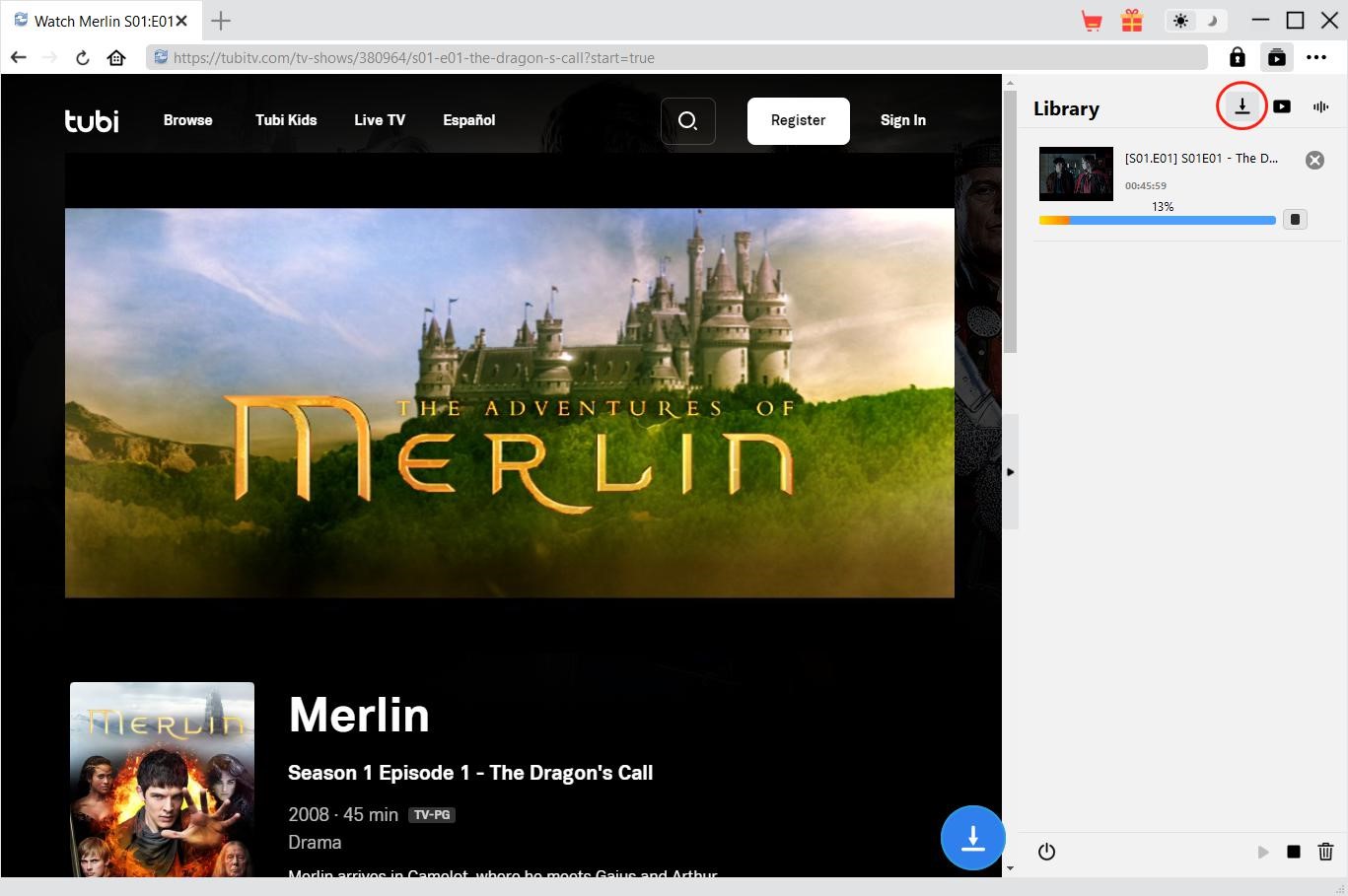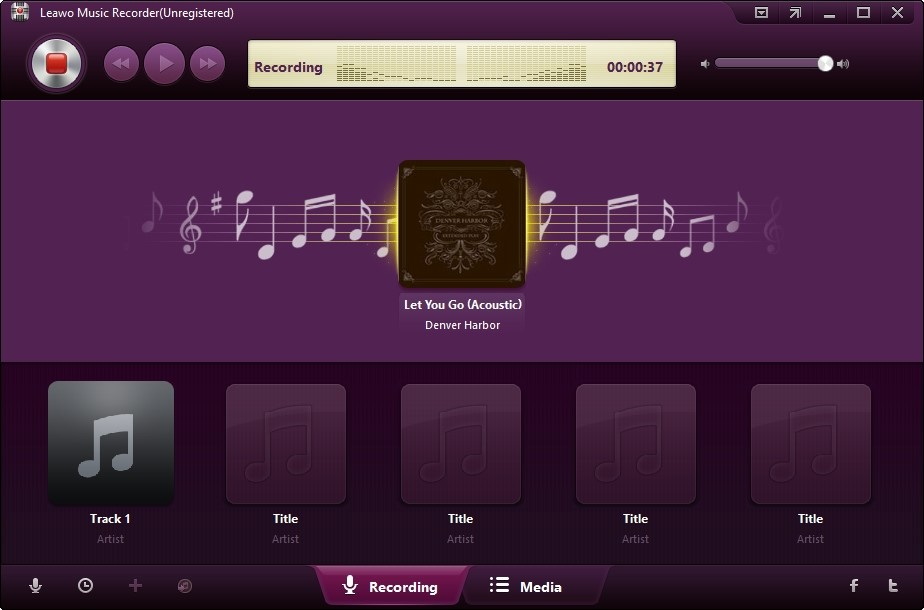Last updated on 2014-11-06, by
Blu-ray Player User Guide
As a multifunctional media player software program, Leawo Blu-ray Player provides comprehensive solutions for you to play back Blu-ray, DVD, ISO files, common video, HD video and audio files on Windows PC smoothly. It could play back all Blu-ray and DVD discs in the market from various movie studios, even they’re just released. What’s more, it’s a totally free DVD player, video player and audio player combo. It could play videos of up to 1080P in HD MP4, HD AVI, HD MOV, HD TS, etc. and audios in AAC, AC3, MP3, M4A, etc. in lossless quality. It even supports to play back DTS-5.1 audio. With full navigation system, it provides excellent user-friendly media player control so as to enhance movie experience.
Step 1: Load source media files
Leawo Blu-ray Player supports to play Blu-ray, DVD, video and audio files. Launch Leawo Blu-ray Player and then you could see a clean interface with several options. Click respective buttons to load corresponding media files for playback.
Note:
1. Click “Open File” option to browse video and audio for playback, click disc options to open Blu-ray/DVD discs from disc drive for playback.
2. If you’re going to play back DVD folder, you need to figure out the IFO files inside “VIDEO_TS” folder of your DVD folder, like “Thor/VIDEO_TS/VIDEO_TS.IFO”. If you want to play back Blu-ray folder, you only need to figure out the .m2ts file in the Stream folder of the BDMV folder, like “\BDMV\STREAM\00000.m2ts”.
Step 2: Subtitle settings
After loading source media files, this media player would start to play. During playback, you could click the “Subtitles” icon on the top-left corner of the screen to do subtitle settings: Enable (Disable) subtitles, Subtitle offset, Subtitle selecting, Browse for subtitle.
Step 3: Video settings
Click the “Videos” icon on the top-let corner to do video settings during playback.
Step 4: Audio settings
Click “Audio” icon on the upper-left corner to do audio settings during playback.