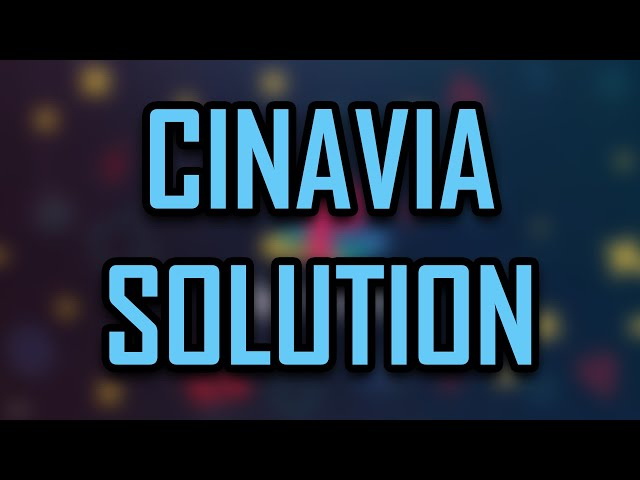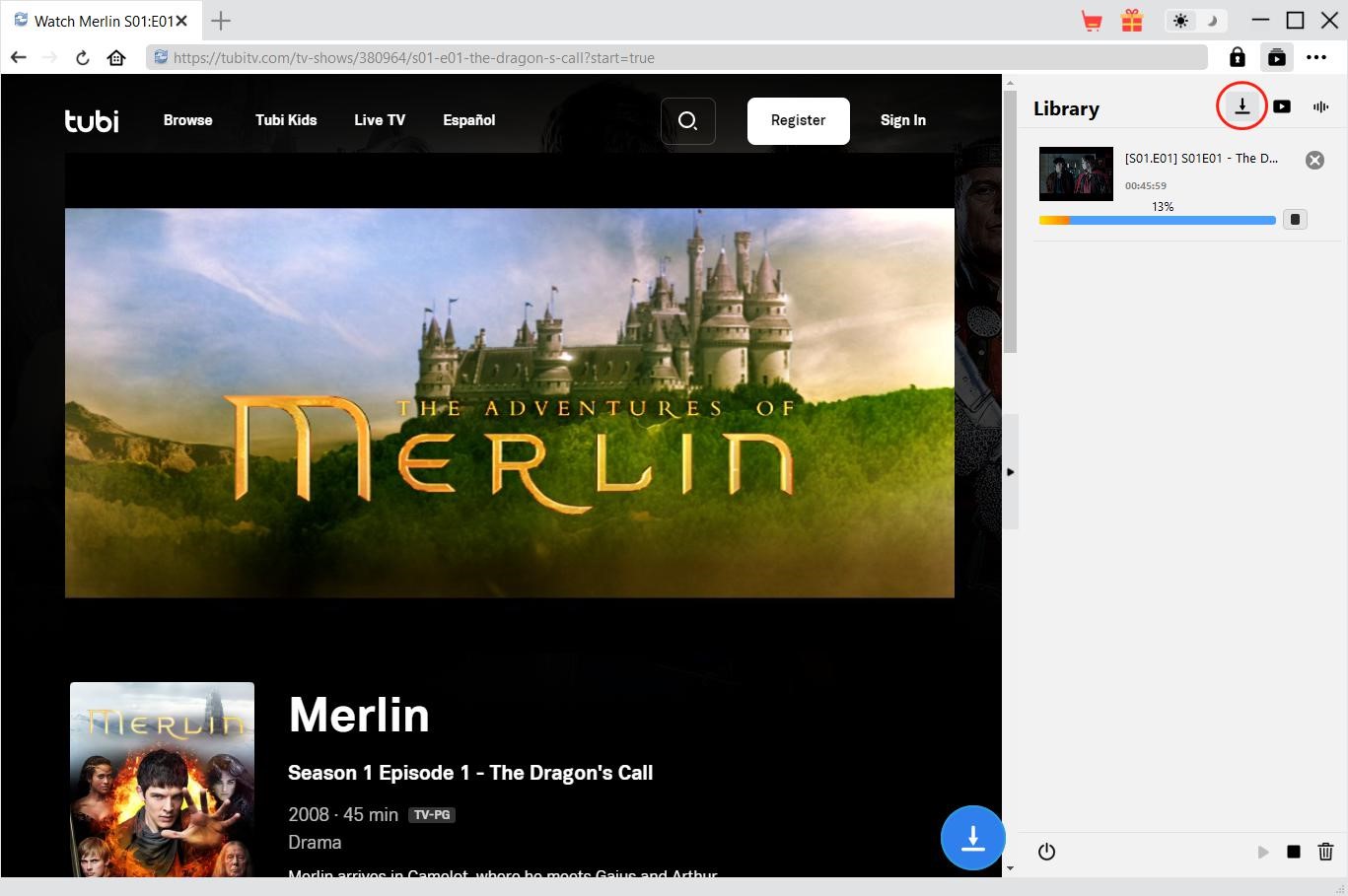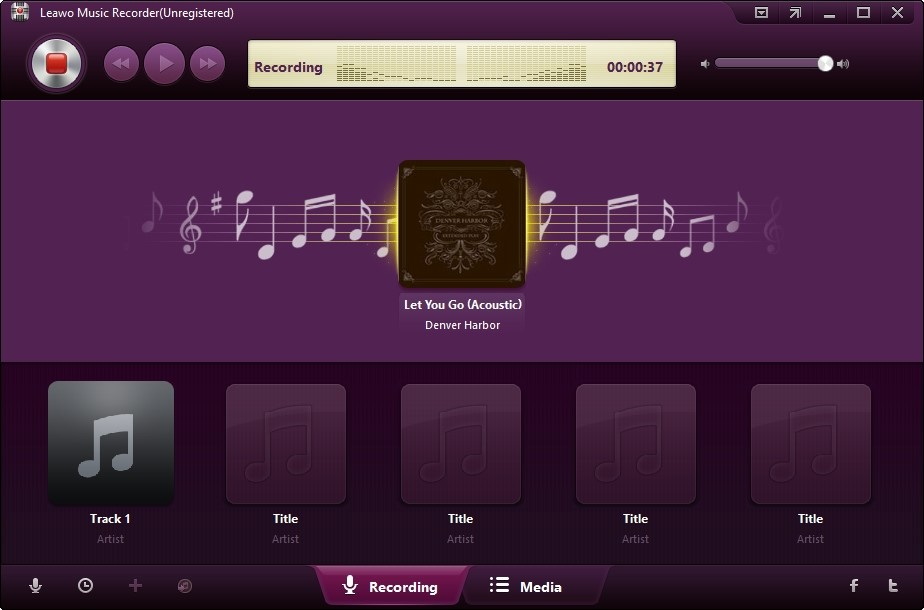Last updated on 2022-10-24, by
Rip Blu-ray to HD
User Guide for Blu Ray Video Converter
Blu-Ray Video Converter is a comprehensive ripper and converter tool to help you rip Blu-ray DVDs, common DVDs and convert almost all kinds of videos between popular formats. Here are the detailed steps about the whole process:
Step 1: Download, install and run Blu-ray Video Converter Ultimate
You can click “Add Video” to input the video files and click “Load DVD” to load your Blu-ray or DVD movies.

Step 2: Set output format and output folder.
Click the pull down menu of “Profile” to select output format for your destination devices. Then click the folder icon at the end of “Output” to choose the location of the output files.
Note: (a) Blu-ray Video Converter supports a wide range of output format profiles of different devices showed bellow.
You can take advantage of the profile search bar to quick set output profile formats.
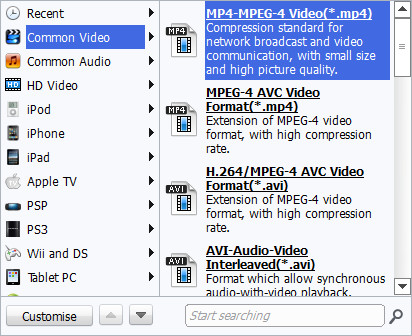
(b) Set audio and video parameters
Click the “Setting” button to adjust the video and audio parameters, such as bit rate, frame rate, aspect ratio, audio channel, etc.
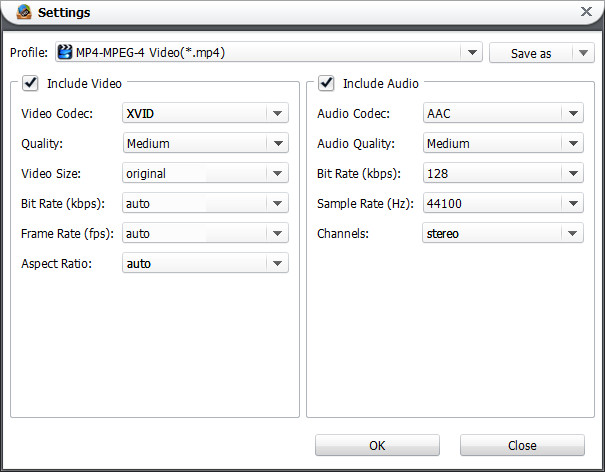
Step 3: Click the “Edit” button on the menu bar to edit Blu-ray/DVD/videos. You would have four options to edit: trim video length, crop video size, adjust video effects and add image or text watermark.
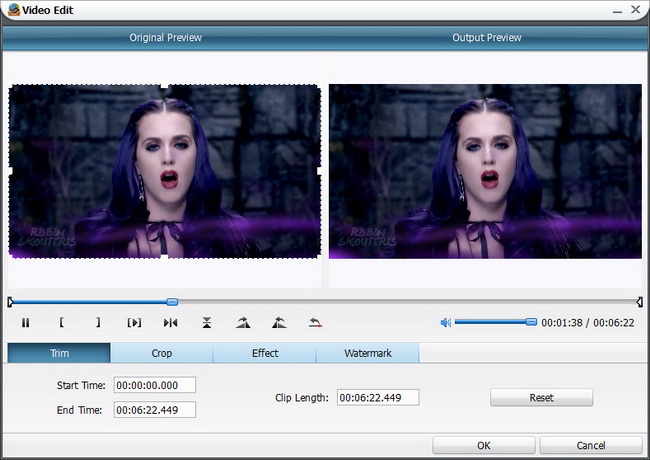
Step 4: Click “Convert” button to start ripping your Blu-ray/DVD movies and video files.
You can click “Open” button to find out the resulted files after finishing, then you can backup them onto your home PC easily.
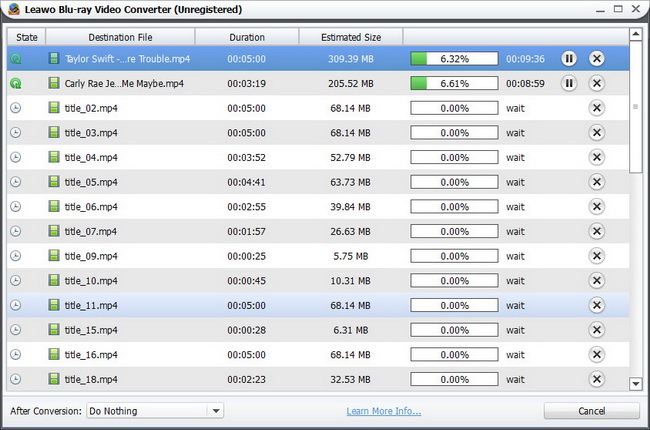
-
 Make a Blu Ray Movie
Make a Blu Ray Movie
 Copy Blu Ray to PC
Copy Blu Ray to PC
 Rip Blu Ray to Video
Rip Blu Ray to Video - File size: 32.5M
Latest build:V6.0.0.0 - Price: $84.95
Price: $59.95